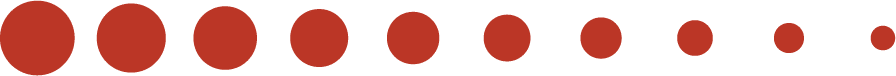Choosing the best website builder for your business can feel overwhelming, especially with so many options, features, and pricing models to compare. From sleek drag-and-drop editors to advanced e-commerce solutions, the platform you choose plays a major role in your business’s online success.
Your website is often the first impression potential customers will have of your brand. Whether you’re a small business owner, a solopreneur, or scaling a startup, your site needs to look great, load fast, and convert visitors into customers. The right website builder will help you do all of that–and more.
In this guide, we’ll walk you through exactly what to look for when choosing a website builder. We’ll cover key features, compare the most popular platforms, share real-world use cases, and provide pro tips to help you make the smartest decision for your business. You’ll also find SEO statistics, quotes from experts, and up-to-date insights so you can feel confident moving forward.
What to Look for in a Website Builder
Choosing a website builder isn’t just about ease of use–it’s about choosing a tool that supports your long-term business goals. Here are the most important features to consider when evaluating platforms.
- Ease of Use: For beginners or non-technical users, intuitive interfaces like drag-and-drop website builders (e.g., Wix, Squarespace) are essential. Look for platforms with pre-designed templates, visual editors, and minimal learning curves.
- Design Flexibility: Some platforms offer limited customization, while others (like WordPress and Webflow) give you complete control over design and functionality. Consider how much creative freedom you want, especially if branding is a priority.
- E-Commerce Capabilities: If you’re planning to sell products or services, you’ll need a website builder with e-commerce features. Key tools include shopping carts, inventory management, shipping integrations, and secure payment processing.
- SEO Tools: Your website won’t generate traffic unless people can find it. Choose a platform that supports:
- Editable meta titles and descriptions
- Custom URLs
- Google Analytics and Search Console Integration
- Image alt text, sitemaps, and more
According to BrightEdge, 68% of all online experiences begin with a search engine, and organic search drives 1,000% more traffic than social media.
- Mobile Responsiveness: With over 60% of web traffic coming from mobile devices, your builder must ensure your site looks and functions flawlessly across all screen sizes.
- Speed & Performance: Fast load times boost SEO rankings and improve user experience. According to Google, 53% of users will abandon a page if it takes longer than 3 seconds to load.
Customer Support: Look for platforms that offer 24/7 live chat or phone support, especially if you’re managing your site on your own.
Popular Website Builders (Pros and Cons)
Let’s break down the top platforms businesses are using in 2025, based on user reviews, performance data, and rankings from sources like Zapier and Thryv:
| Website Builder | Best For | Pros | Cons |
| Wix | Small Businesses & Creatives | Easy drag-and-drop, Wide template selection | Limited Flexibility once the site goes live |
| Squarespace | Visual Brands & Portfolios | Stunning design templates, Built-in SEO tools | Slight learning curve, limited plugins |
| Shopify | E-Commerce | Robust online store tools, Scalable | Monthly costs add up, Limited Design Freedom |
| WordPress | Blogs, advanced users | Highly customizable, SEO Friendly | Requires more technical knowledge |
| Webflow | Designers & Developers | Full design control, great for animation | Not beginner-friendly |
| GoDaddy | Quick Launch | Fast Setup, Hosting Included | Limited features for long-term growth |
Cost Considerations
While most website builders offer free or trial plans, serious businesses will want to upgrade for full features. Expect to pay:
- $10-$20/month for a basic professional website
- $25-$50+/month for advanced e-commerce plans
- Additional fees for domains, plugins, or custom email addresses
Pro tip: Consider the total cost of ownership, not just the base plan. Sometimes investing a little more upfront saves you money (and frustration) down the road.
A recent WebsiteBuilderExpert study found that small business websites cost between $12 to $50 per month on average, depending on features and complexity.
Marketing & SEO Features Matter
You don’t just want a pretty website–you want one that drives traffic, generates leads, and helps you grow. Look for:
- SEO-friendly builders with customizable metadata and headings
- Email marketing integrations like Mailchimp or Kit (formerly ConvertKit)
- Analytics tools to track visitor behavior
- Built-in blogging functionality
According to Backlinko, the #1 search result in Google gets 27.6% of all clicks. That makes a strong case for investing in a website builder that gives you real SEO control.
Real-World Examples & Insights
- On Zapier, small businesses shared how migrating from Wix to Shopify boosted their online store sales and customer experience.
- Webflow users often highlight how the builder allows them to “design without limits,” giving creative brands the flexibility to stand out.
Marketing expert Donald Miller (StoryBrand) says:
“If you confuse, you’ll lose. If you clarify, you’ll convert.”
Your website builder should help you deliver a clear, engaging message that converts visitors into customers.
Final Thoughts: Make the Right Choice for Your Business
Choosing the right website builder doesn’t have to be stressful–it just needs to be strategic. Whether you’re focused on SEO, e-commerce, lead generation, or design freedom, the right platform will support your goals and scale as your business grows.
Need Help Choosing a Website Builder?
At Succeeding Small, we help small businesses create SEO-optimized, performance-driven websites that attract and convert. Whether you’re launching a new site or looking to improve what you have, we’ll help you every step of the way–from choosing the right platform to writing compelling content and optimizing for Google.
Contact us today for a free consultation and start building a site that works as hard as you do.