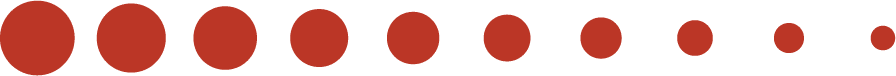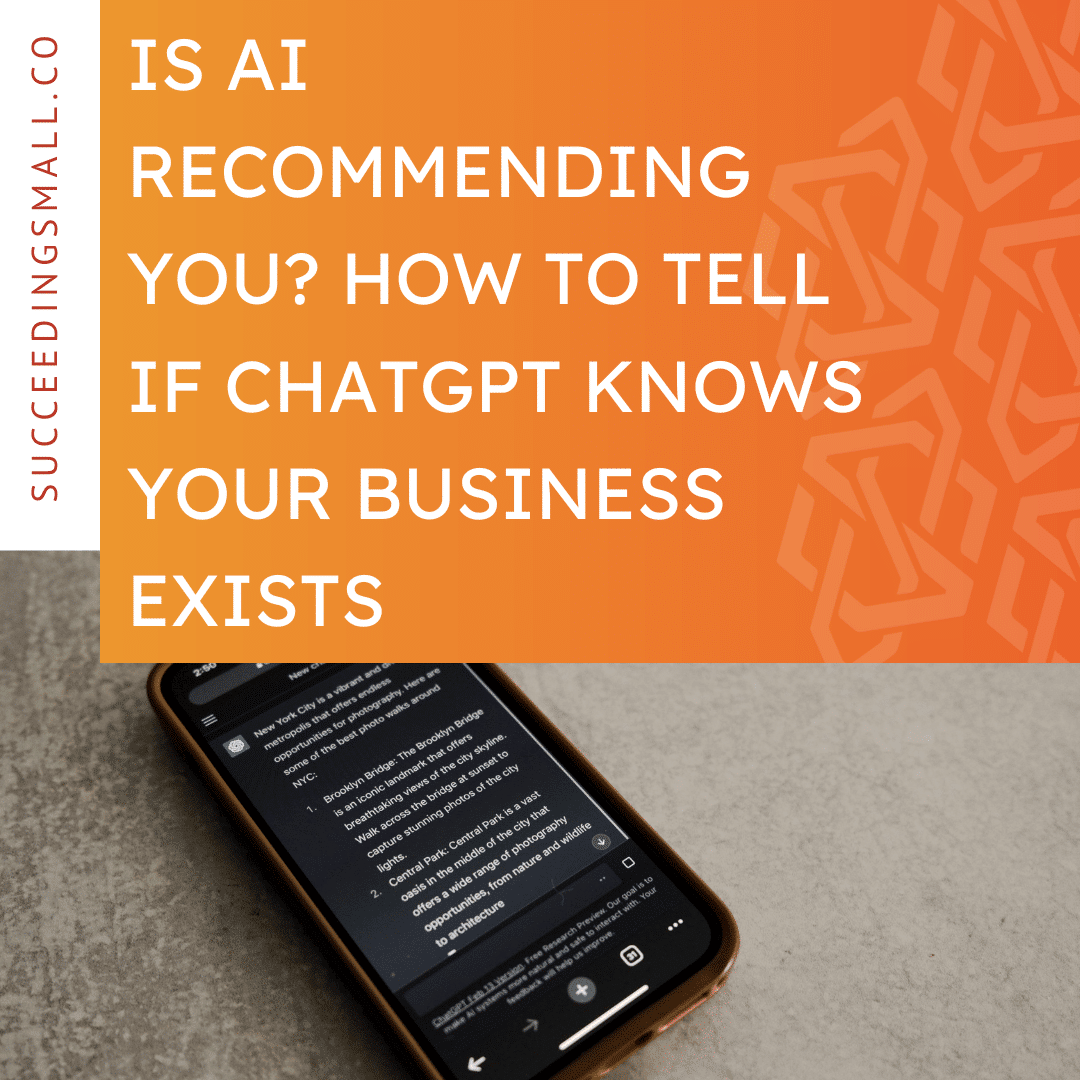When a user lands on your website for the first time, they’re forming opinions instantly — about your brand, your credibility, and how easy it is to find what they need. And if your site is slow, confusing, or clunky? That first impression could be your last. In fact, up to 57% of users won’t recommend a business with a poorly designed site, and they won’t interact with or return to your site, either. So, web design mistakes aren’t just bad for business. They’re bad for site performance.
A poorly structured website can lower conversion rates, frustrate users, and make it harder for Google to crawl your pages. As a result, design flaws can negatively impact your SEO, pushing you further down in search results and making it harder for customers to find you online. Fortunately, avoiding these pitfalls isn’t as hard as it sounds. You just need a more thoughtful approach to web design.
At Succeeding Small, we’re all about helping small businesses like yours show up and stand out online, which means building SEO-friendly websites that avoid common web design mistakes. As an award-winning digital marketing agency, we specialize in turning entrepreneurial dreams into small business success stories. Our hand-selected team of experts brings together SEO, web design, copywriting, and more to create strategies that align with your goals and drive real customer conversions.
Common Web Design Mistakes That Hurt Your SEO (and How to Fix Them)
1. Slow Page Load Time
Nobody likes a slow website, especially search engines. A few seconds can mean the difference between someone sticking around or bouncing off your site entirely.
Fix it by:
- Optimizing your images using compressed formats like WebP or JPEG
- Implementing a site-wide cache
- Minifying CSS and HTML to reduce load time
2. Poor User Navigation
A common SEO mistake in web design is creating confusing menus or endless scrolling pages. It’s not just frustrating for users; it’s also hard for search engines to crawl.
Fix it by:
- Creating a clear, hierarchical menu structure
- Ensuring all key content is within 3 clicks of your homepage
3. Not Mobile Optimized
With Google’s mobile-first indexing, your site has to work well on phones and tablets — or risk getting buried in the rankings. A lack of mobile-friendly website design is one of the most costly web design mistakes.
Fix it by:
- Avoiding wide-width or fixed layouts
- Using responsive frameworks like CSS Grid or Flexbox
4. Missing or Duplicate Meta Tags
Title tags and meta descriptions tell search engines what your pages are about. If they’re missing or duplicated, it confuses Google — and your users.
Fix it by:
- Using SEO tools like Yoast SEO to audit and update metadata
- Writing unique, keyword-focused titles and meta descriptions for every page
5. Duplicate or Low-Quality Content
One of the most overlooked web design mistakes is reusing content across multiple pages. Not only does it reduce your credibility, but search engines may penalize your site for duplication.
Fix it by:
- Making each page unique with original content
- Changing up titles, headings, and descriptions to reflect each page’s value
6. Unclear or Weak CTAs
A great website should guide your visitors, whether that’s booking a call, filling out a form, or making a purchase. If your call to action (CTA) is buried or bland, it won’t convert.
Fix it by:
- Making each CTA intentional and audience-specific
- Placing CTAs above the fold and naturally throughout the page
- Adjusting button sizes and layouts for both desktop and mobile
How to Make Any Website SEO-Friendly
Improving your website doesn’t always mean starting from scratch. Sometimes, small tweaks can make a big difference. Here are some of the best ways to fix common website mistakes:
- Optimize Site Speed
- Make Your Site Mobile Friendly
- Improve Navigation Structure
- Use Proper and Clear Heading Tags
- Add Alt Text to All Images
- Update Links and Fix Redirects
- Improve Accessibility Standards
- Remove or Rewrite Duplicate Content
- Avoid Overuse of JavaScript
Web design and SEO go hand-in-hand. A site that’s hard to use won’t just frustrate visitors; it won’t rank well either. When you avoid these common website design mistakes, you’ll improve your SEO performance and build more trust with your audience.
That’s where we come in. At Succeeding Small, we create SEO-friendly, conversion-driven websites that work as hard as you do. Every page is built to be fast, mobile-friendly, accessible, and tailored to your brand’s personality.
When your website is designed with SEO in mind, growth follows.

Frequently Asked Questions About Web Design and SEO
How can poor web design affect my SEO rankings?
Search engines prioritize user experience. If your site is hard to navigate, slow to load, or not mobile-friendly, it can lead to higher bounce rates and lower rankings. Web design mistakes can also interfere with how search engines crawl and index your site.
What are the most common web design mistakes that hurt SEO?
Some of the biggest issues include:
- Missing or poorly structured heading tags (H1, H2, etc.)
- Slow page load times
- Non-responsive design (not mobile-friendly)
- Overuse of JavaScript
- Poor internal linking
- Lack of alt text on images
- Thin or duplicate content
Does using too many images or videos slow down my site?
Yes, but mostly when they’re not optimized. Large media files can significantly impact load speed. Use compressed formats and lazy loading to improve performance.
Can bad navigation hurt SEO?
Yes. If users (and search engines) can’t easily find content, it affects crawlability and engagement. Clear menus, breadcrumbs, and internal links are key.
Is mobile responsiveness really that important for SEO?
Yes, it really is! Google now uses mobile-first indexing, meaning it primarily evaluates your mobile version. A non-responsive design is one of the most damaging SEO web design mistakes you can make.
How does site speed impact SEO?
Site speed affects both user experience and search engine rankings. Slow-loading pages lead to higher bounce rates and less time on site — both signals that your content may not be valuable.
What role does accessibility play in SEO?
Accessibility helps both users and search engines. Features like alt text, proper contrast, and keyboard navigation make your site easier to understand and crawl.
Can I fix SEO issues without redesigning my entire site?
In most cases, yes! You can optimize your site with backend updates, like improving navigation, updating metadata, and compressing files. But if your site has major flaws, a full redesign might be worth it in the long run.
Turn clicks into clients
Get our Conversion Guide and start improving your results today.