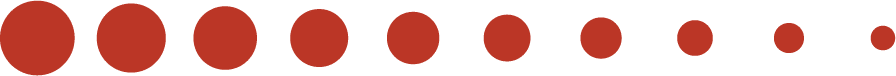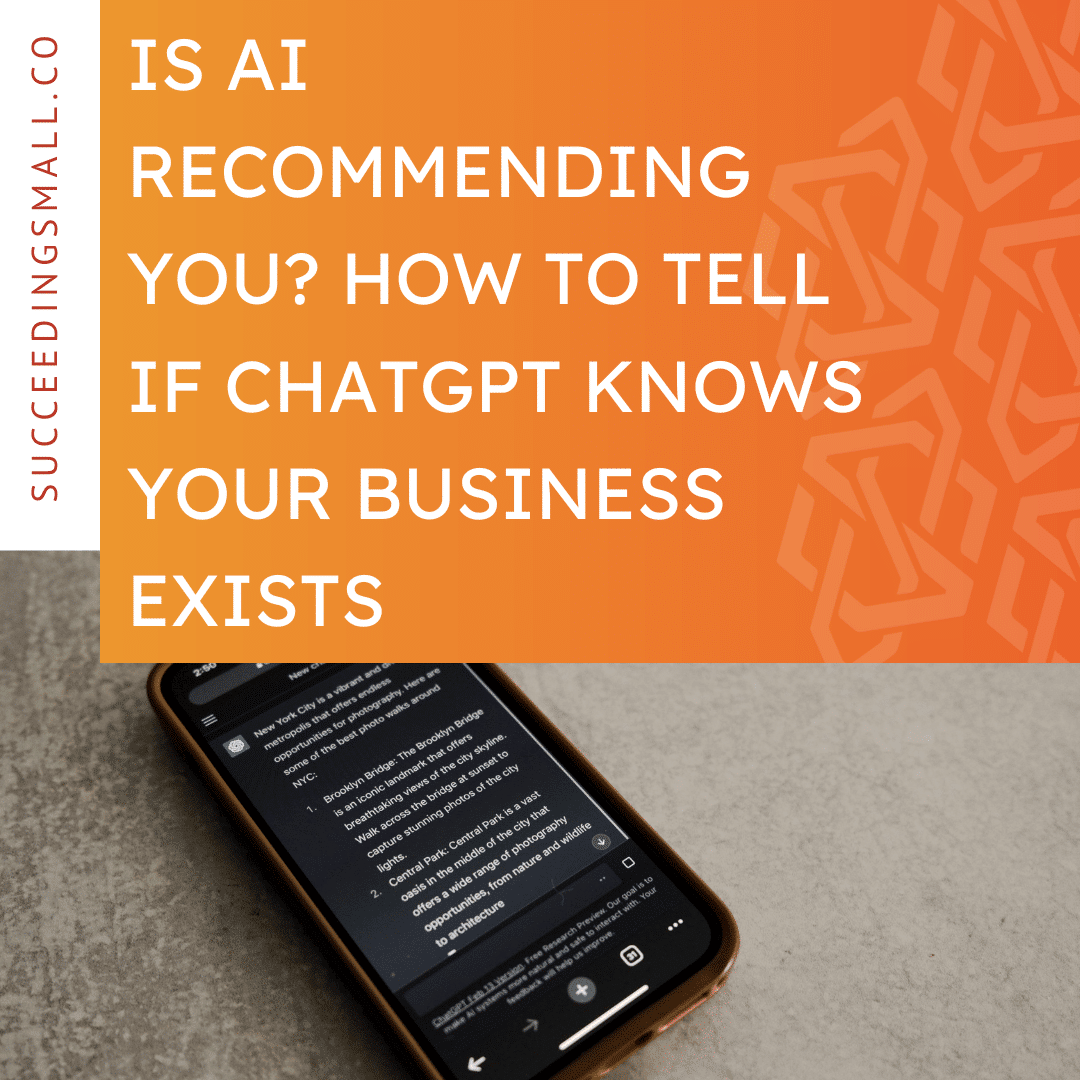In today’s day and age, your small business MUST have a digital presence. A good small business website can be the difference between a potential customer buying from you or shopping for other options.
Getting a website up and running can be daunting, however. You can hire a professional web designer, but you may not have the budget if your business is brand new.
Luckily, there are several great website builders available that can help simplify the process. As a full-service digital marketing agency, we’ve seen our fair share of website builders, so we wanted to share our honest reviews of 5 popular options:
- Squarespace
- Wix
- ShowIt
- Shopify
- WordPress
We’ll discuss things like ease-of-use and scalability so you can choose the best website builder for your small business.
Squarespace
The first website builder on our list is Squarespace. Squarespace has nearly 4 million subscribers and is generally well-liked in the small business community.
With over 110 templates, there’s probably an option that would align with your business’s style and needs.
One thing to be aware of is that Squarespace’s designs tend to be image-heavy, so if you need a more text-based site to explain your products or services, it may not be the right choice for you.
Another unique selling point for Squarespace is that you can host your domain through Squarespace instead of going through a 3rd-party provider.
If you’re unsure what that means, don’t worry; I’ll explain. Your hosting server is where your website is stored on the internet. You’ll pay a hosting provider to rent or buy online real estate for your site’s files. Web hosting allows searchers from anywhere in the world to view your site.
You cannot have a website without paying someone to host it, and usually, your hosting provider will be separate from your website builder. Squarespace allows you to cut out the middleman.
The downside to this is that if you lose your Squarespace account, you’ll also lose your domain. However, you can transfer your domain to another host if you want to switch builders, so it’s not the end of the world.
Let’s dive a little deeper into the pros and cons of building your site in Squarespace:
Pros:
- Easy to use drag and drop interface
- Better search engine optimization than other builders like Wix
- All plans except for “Personal” support e-commerce
Cons:
- Limited customization
- Must add and remove elements within the template’s original structure
- No plugins to help with things like SEO
- Need coding expertise if you want to customize the site further
- Squarespace’s cheapest plan starts at $16 per month
Wix
Wix is known for being an extremely user-friendly website builder. Similar to Squarespace, it features a highly customizable drag-and-drop editor.
With over 800 templates to choose from, you can build a site for almost anything. One complaint many users have is that you can’t switch templates once your site is published without starting again from scratch, so make sure you REALLY like whatever template you choose.
Because Wix is designed to make managing a website easy for beginners, you do not get to choose where you host your site or when it updates.
If you ever decide to work with a digital marketing agency or decide to level up your web design, you may outgrow Wix’s functionality. It has a lot of options, but they’re not limitless.
Here are a few more pros and cons of choosing Wix as a website builder:
Pros:
- Access to design AI that can build a site for you
- Simple editor is good for beginners
- Good e-commerce features
Cons:
- Limited options for search engine optimization
- Slow load speed, which can cause more visitors to bounce off your site
- Lack of free analytics so it’s hard to see how your site is performing
ShowIt
ShowIt is a newer website builder designed for creative professionals like photographers and artists. Because of this, ShowIt sites are usually very visual with lots of high-quality images.
With ShowIt, you can build completely custom layouts that aren’t limited by themes or templates. This means that ShowIt sites often take longer to build, but you can also get some pretty cool results. And if starting from scratch intimidates you, they have templates available.
Like Wix or Squarespace, ShowIt is a drag-and-drop editor that functions a bit like Adobe Illustrator. ShowIt plans also include hosting through WPEngine, which is one of the most popular WordPress hosting providers.
Here are a few pros and cons to help you decide if ShowIt is right for you:
Pros:
- More customization options than most drag-and-drop editors
- You can move elements anywhere on the page
- You’re not stuck with a specific template
- SEO-friendly
Cons:
- Doesn’t have e-commerce, blogging, or other key features integrated, but you can use WordPress and Shopify integrations
- Starts at $19 per month without a blog, which is more expensive than most other builders
- Has a bit of a learning curve
Shopify
Shopify is specifically designed for building online stores, which makes it a great choice for product-based businesses. It’s highly scaleable, meaning that you will never outgrow your site, and it offers more advanced e-commerce features than Wix or Squarespace.
You can choose from various themes and templates designed for different types of businesses or create your own.
Shopify’s builder looks a bit intimidating initially, but once you get started, is fairly user-friendly. It does take a bit of time to get your store fully set up, however, partly because there are so many options.
Here are some pros and cons of using Shopify for your online business:
Pros:
- Scaleable so it can grow with your business
- Includes features like inventory tracking and shipping
- Sell across channels, including social media, Amazon, and eBay
- Has SEO features built in that can be supplemented with apps and extensions
Cons:
- High transaction fees if you don’t use Shopify payments
- Basic Shopify is $29 per month, which is slightly higher than commerce plans through Wix or Squarespace
- Relies on outside third-party apps for several features
WordPress
WordPress is by far our favorite website builder at Succeeding Small, and the one we use for all of our web design projects. You may already know that WordPress started as a blogging platform, but now 43% of websites are built with WordPress, from e-commerce stores to news sites.
One of the things we love most about WordPress sites is that they can grow and change with your business. You can add new site features with plugins, use custom code to design web pages, or keep it simple with the WordPress block editor.
WordPress plans also come with over 9000 free themes, so you don’t have to be a professional web designer to get started.
The main reason we use WordPress as an SEO agency, however, is because it is the best website builder for online searchability. WordPress has some of the best SEO themes and plugins. Plus, since it was designed for blogging, it makes content creation easy.
Here are a few more pros and cons of building a site through WordPress:
Pros:
- Best platform for SEO
- Integration with all the tools and plugins you need to run a successful business
- Good content management system
Cons:
- More complicated to set up and manage
- Built-in block editor has limited options, so you may need to invest in a front-end editor
- Certain themes can cause slow site speed

So What’s the Best Website Builder for You?
While we are big advocates for WordPress here at Succeeding Small, we know it’s not for everyone. Wix and Squarespace are a bit easier to get up and running if you are designing your own business website. As your business grows, however, you may want to consider switching to a more customizable website builder. And if search engine optimization is part of your small business marketing strategy, WordPress really is the best way to go.
If you have questions about choosing a website builder or would like us to design a website for your business, send us an email at connect@succeedingsmall.co. We’d love to hear from you!
Turn clicks into clients
Get our Conversion Guide and start improving your results today.