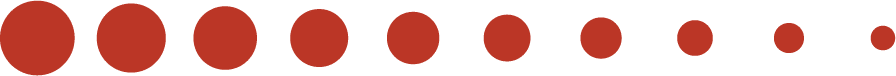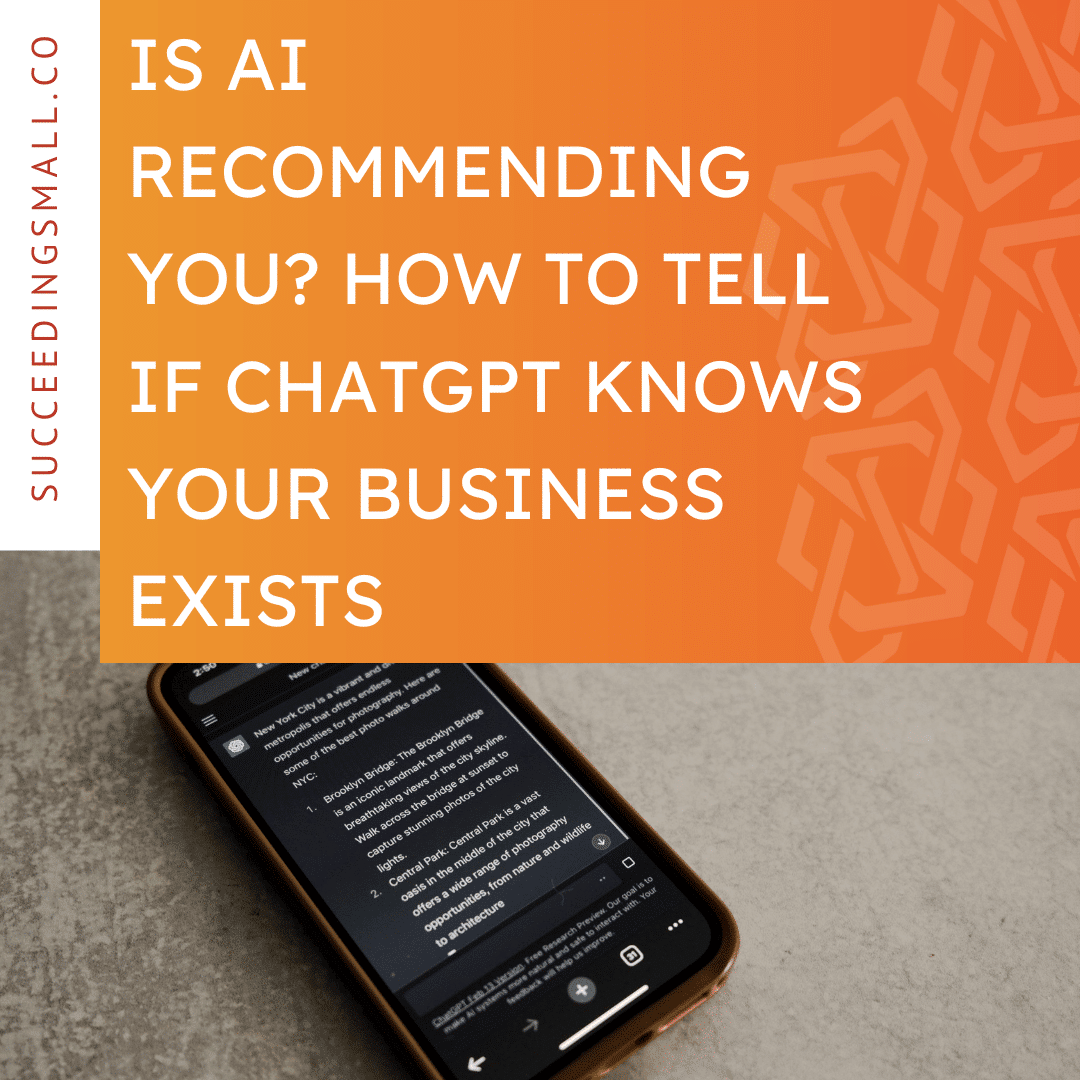Key Ideas
- A 2021 study from Top Design Firms found that 21% of small businesses say low organic traffic is one of their biggest challenges.
- On-Page SEO, when matched with high-quality content, is a practical strategy for organic search engine growth.
- On-Page SEO encompasses many optimizations, including title tags, meta tags, image compression, and more.
On-Site SEO (or otherwise known as On-Page SEO) is the practice of making optimizations to the elements of a website to earn relevant traffic from search engines and rank sites higher.
When small business owners create a website and furnish it with content, there are extra steps they’ll need to take to get their pages ranking.
We here at Succeeding Small are passionate about helping small business websites rank organically.
Though many elements may be out of our direct control, On-Page SEO isn’t one of them.
This article will explain why On-Page SEO is crucial for organic rankings. We’ll then provide a list of recommendations so you can confidently improve your site today.
Why On-Page SEO is Important
Simply having what most people call “high-quality content” isn’t enough to rank online. If your site isn’t search engine friendly, many articles may end up dead in the water. When you focus on optimizing the appropriate elements, search engines can more effectively determine the purpose of your site.
Search engines can then align the right readers with the content you’re producing and send you more valuable traffic.
Good On-Page SEO merges the more technical aspects of content creation with a human touch, where your helpful material appears in front of more relevant leads for your business.
On-Site vs. Off-Site
In your investigations into the topic, you might have seen the term “Off-Site SEO” mentioned in some articles. You might wonder, how does it differ from “On-Site?”
- On-Site SEO is any of the changes you can make to your website to improve rankings.
- Off-Site SEO focuses on improving external factors that might impact your site’s ranking.
You can make most improvements to On-Site SEO on your own, including items like:
- Optimizing Page Titles
- Keyword Selection
- Improving Load Times
Off-Site SEO tends to depend more on external factors related to other entities, such as:
- Acquiring Links
- Social Media Management
- Managing Reviews
Technical SEO vs. On-Page SEO
Some SEOs may lump technical SEO and On-Page SEO together. Technical SEO focuses on page speed, site speed, site structure, schema, and indexing.
To put it another way, Technical SEO tends to focus on the optimizations that impact your entire website, while On-Page SEO improves the arrangement of elements on specific URLs. But, they aren’t mutually exclusive.
With these things in mind, let’s discuss some of the best practices for On-Page SEO:
The 11 Best Practices for On-Page SEO
1. Create SEO-Friendly URLs
Google has clarified that simple, descriptive URLs help search engines determine the purpose of a page. So, to optimize your URLs to their liking, it is recommended that you:
- Use your keywords: Include your primary keyword in the URL and as far to the left as possible.
- Use hyphens between words: Separating keywords with hyphens make URLs easier to read. For example, if you’re providing expert consulting services, you’re going to want a URL such as “http://www.yourcompany.com/expert-consulting-services.”
- Use easily recognizable words: Eliminate the random letters or numbers that WordPress might place at the end.
- Use shorter URLs: Short URLs keep pages easier to understand for both users and search engines.
- Have a hierarchy: A clear hierarchy helps users and search engines understand where they are in the structure of your content. For example, “http://www.landscapers.com/services/lawn-mowing.”
- Don’t use Session IDs: These are numbers website servers assign to specific users when visiting your page. Because they have the potential to create multiple URLs, it’s best to avoid using these.
2. Optimize Title Tags and Meta Descriptions
Every page you create should have a headline, which will include a title tag. In HTML it looks a little like this:
Your title should explain the value of the content in your article in the most relevant terms. The problem is that as a result of the Google update in August of 2021, Google might change how your title appears in the search engine result pages. These changes could result in a reduced click-through rate.
Zyppy has recommended some methods to fix this in their article here.
Meta descriptions, on the other hand, are not a direct On-Page ranking factor. But, they definitely should not be neglected. These short descriptions appear under your title in the search results pages, and they can impact whether or not someone clicks your link. Most WordPress web admins modify this content through an SEO plugin called Yoast.

Meta Tag Optimization Tips
- To avoid getting your title cut off, keep it between 55 to 60 words.
- Don’t use all caps in your title.
- Make sure that your primary keyword is near the beginning of the title, and make sure that every title is unique.
- Place your primary keyword in your meta description as well. When users search for the topic, Google will bold it in the search pages.
- Make sure your meta description gives users the most accurate expectation of what they’ll find in your article.
3. Use Multiple Headers to Structure Your Content
Using multiple headers (H1, H2, H3, etc.) improves user experience by helping them more effectively understand and consume your content. When you organize content in a way that satisfies readers, it tends to rank higher.
Multiple headers also help search engines. You should place keywords in your headings to send relevant signals to Google about how thoroughly you cover a topic.
4. Use Structured Data
Structured Data is a standardized method of providing information to Google to understand a page’s content better. Schema is a structured data vocabulary that helps search engines contextualize, understand, and match website content to queries.
The result of adequately included structured data results in something called a rich snippet. Rich snippets are when Google puts your result at the top of the page with special formatting. You can see on Google when looking for something like Pumpkin Pie Recipes:

Or stars on different product reviews, like the “best coffee makers”:
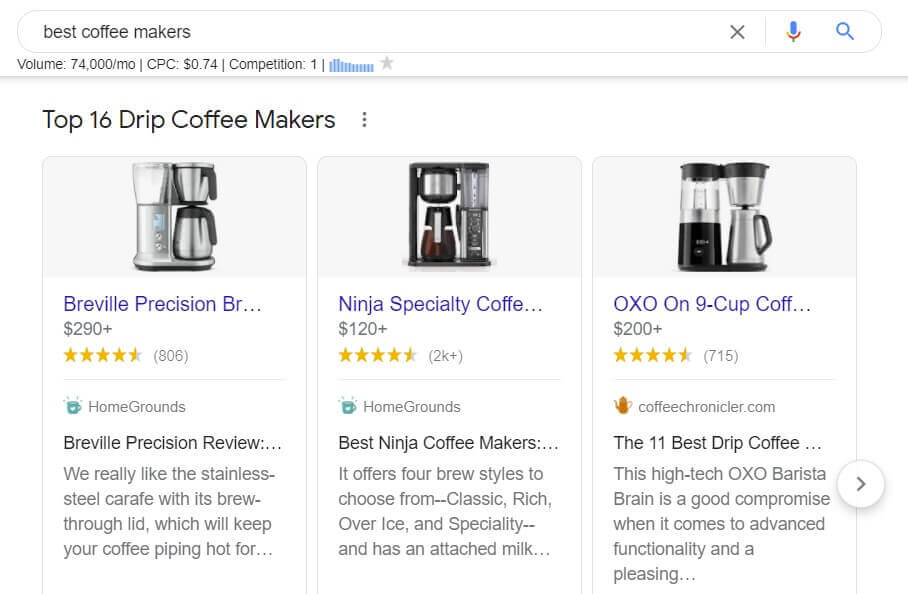
Using WordPress, you can use a plugin called Yoast to add structured data information about your site. But, it’s important to know that you should include different formats with different kinds of content. You can check your schema with Google’s Structured Data Testing Tool.
5. Use the Best SEO Copywriting Practices
Writing crisp and clear copy only magnifies your SEO efforts and is a crucial element of On-Page SEO. However, there are challenges when it comes to writing for both search engines and users. Here’s what you should keep in mind:
- Include the target keyword early on, but place it naturally in the copy.
- Write with your target audience in mind, using the same terminology they understand.
- Incorporate some emotion and clearly articulate the problem to promote a compelling introduction.
- Don’t write overly long sentences or paragraphs, but don’t strip the content of its flow.
6. Write Easily Readable Text
Following on the heels of our copywriting advice, here are a few things you can do to keep users from bouncing off your site too early. If you want people to stay and read the rest of what you have to share, you must make the text easily readable. Here’s what you can do:
- Break the content down into skimmable chunks.
- Use ample paragraph breaks.
- Use bulleted lists.
- Include graphics, images, and other valuable visuals.
- Use active (not passive) sentences.
7. Match User Search Intent
Search intent is the goal an Internet user has when entering search terms into a search engine.
To decide how we can best meet users’ expectations, we also have to examine the different considerations of user intent.
You’ll tend to find five different content types in the search engine results pages: landing pages, blog posts, category pages, product pages, or videos.
Usually, local landing pages will answer queries for specific kinds of services.
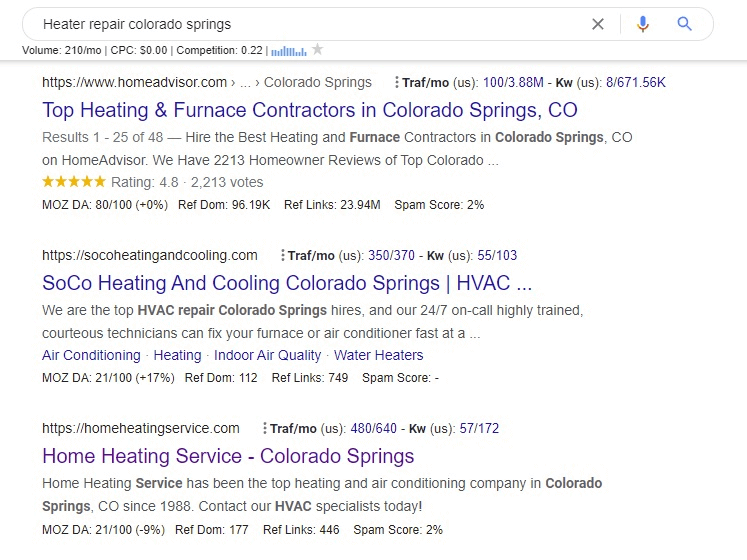
If you want to rank for a specific local service keyword, it might be challenging to do with a blog post. Why? Because when people search for particular services, they may have already made up their minds.
You’ll have to decide which kind of content type is best. If the top three pages are blog posts, it is likely to be an appropriate content type for that keyword.
8. Use Internal Links
Internal linking is a hugely essential, yet often neglected, part of On-Page SEO. If you want to reinforce topical relevance, it’s crucial to link any supporting articles on your site together.
Topical relevance is achieved when a subject and closely related subjects are covered in-depth on a page. Most pages achieve this with a high number of keywords and links.
Well-placed internal links develop a content cluster that demonstrates the relationship of all the material on your site to Google. Interlinking also helps search engines travel throughout your site, providing aid as it crawls and indexes your new content.
Not only should you link to other articles on your site where it’s appropriate, but those articles should also link back. Authoritative pages like your home page should not be so distant in the internal linking chain to your target content.
“Anchor text” is the text you can click to go to another page on either your website or an external site. We recommend putting your target keyword in your anchor text to create internal links to other relevant content. You don’t want to overdo this. Maintaining an 80/20 split of target keywords to miscellaneous anchors (like “click here”) will prevent keyword stuffing.
While internal links won’t boost your site’s authority, they funnel existing authority and relevance from page to page. As you continue to earn links from other relevant sites on the web, the earned authority may boost rankings for multiple pages.
9. Improve Page Speed
When time is money, no one has time to waste waiting for a page to load. If your page takes one to three seconds to load, the probability of a bounce increases to 32 percent. You will lose nearly a third of your traffic to a page that takes one second to load.
There are a few things you can do to improve your page load time:
- Minify CSS, Javascript, and HTML
- Use browser caching plugins
- Use a content distribution network (CDN)
- Reduce the image file sizes (more about this below)
To examine which areas you should focus on when improving your site speed, you should use the Google PageSpeed Insights tool.
Using this tool, you can evaluate the differences between the mobile and desktop versions of your site. You can determine which changes you’ll need to make to improve the mobile experience.
10. Optimize Images
The practice of optimizing web images tends to mean two different things, and they’re both critical. First, you need to ensure each image has descriptive file names, with keywords separated by hyphens. Each image should have relevant alt-text to provide search engines with a concise idea of what it is.

Second, you also need to reduce the image file size without degrading the quality. If your image file sizes are too large, you can expect that it will hurt load times. There are numerous image optimization tools to resolve these image issues, such as TinyPNG or ShortPixel.
11. Incorporate Responsive Design
Responsive Design means that your content still provides a positive experience whether viewed on a desktop computer or mobile device. Though WordPress tends to convert your content automatically into a mobile version, you should still check to make sure that the images are scaled correctly, the text is large enough to read, and the format is perfect and easily navigable.
Important On-Page SEO Factors
Let’s review all the best practices for On-Page SEO covered in this article:
- Create SEO-friendly URLs
- Optimize Title Tags and Meta Descriptions
- Use Multiple Headers
- Use Structured Data
- Use Best SEO Copywriting Practices
- Write Easily Readable Text
- Match User Search Intent
- Use Internal Links
- Improve Page Speed
- Optimize Images with Alt-Text
- Incorporate Responsive Design
What is the Most Important On-Page SEO Factor?
It’s difficult to boil it down to a single element, but the most important on-page SEO factors include original, well-written content with a good title and informative description tag. The article should be formatted well, with the proper use of headings and subheadings, as well as images and descriptions, and structured URLs, containing the most important target keyword.
Conclusion
So, don’t forget that On-Page optimization is crucial! If you execute the recommended practices above, you’ll be well on your way to higher rankings!
At Succeeding Small, we understand the importance of SEO and how to implement correct practices so you can get more organic traffic and qualified leads. Connect with us for a free SEO audit so we can determine how to put these strategies into action for you!
Sources:
Low website traffic is the main challenge for over 21% of small business websites: https://topdesignfirms.com/web-design/blog/online-presence-management