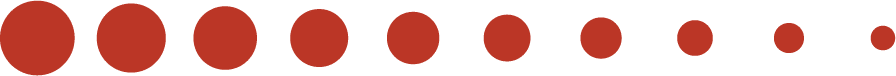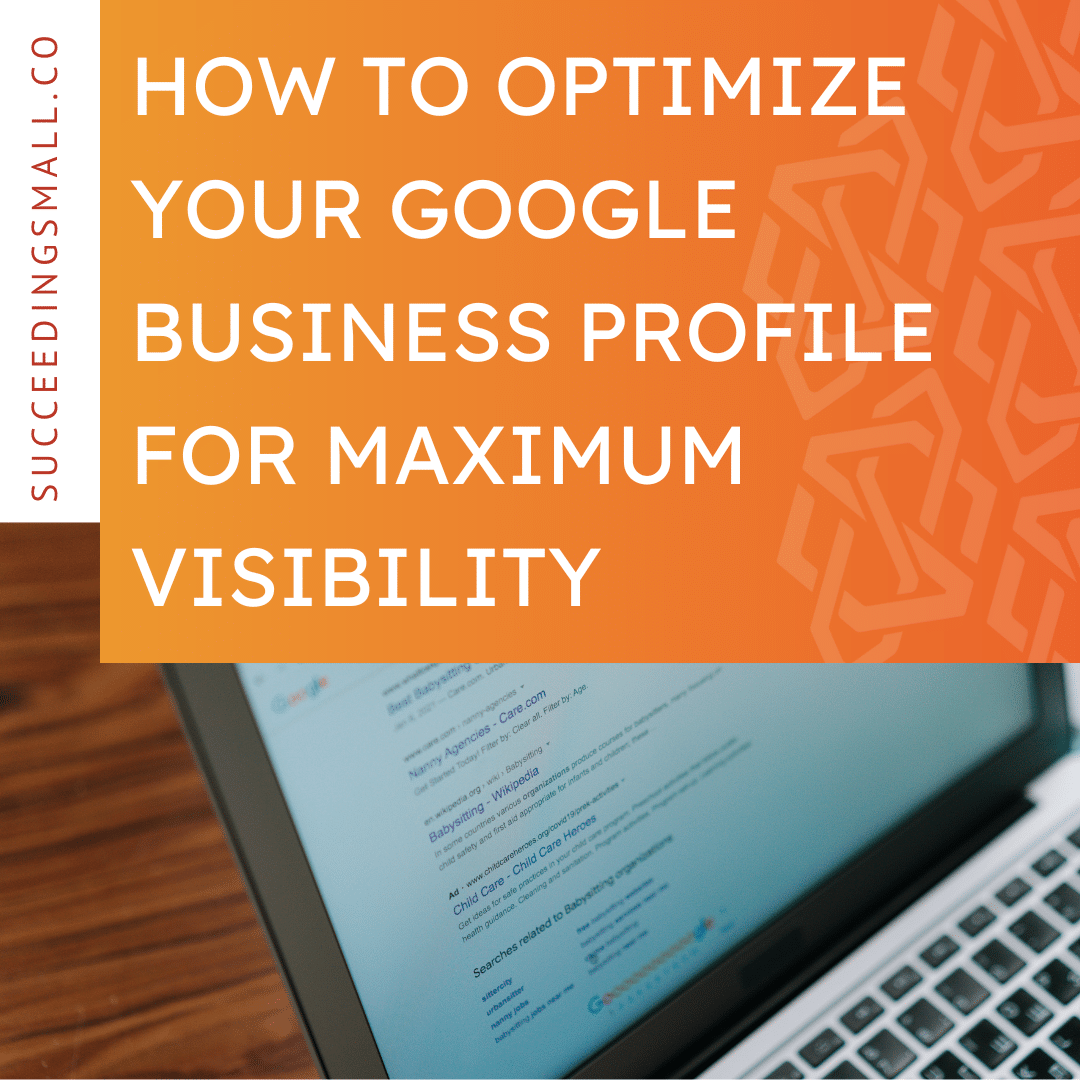For small businesses aiming to boost their local presence online, Google My Business (GMB) is a powerful tool. It helps you appear in Google Maps and local search results, making it easier for customers to find your business. However, one important guideline that small business owners often overlook is the need to have a physical office address to claim and verify a Google Business Profile.
In this post, we’ll explore why having a physical location is essential for GMB, the impact it has on your local SEO, and how you can still maintain a profile if you run a service-based business without a storefront.

Why Does Google Require a Physical Address?
Google’s goal is to ensure that only legitimate businesses are displayed in its search results. A physical office address not only verifies that your business actually exists, but it also ensures that users are connecting with real businesses in their local area.
The address acts as a form of authentication—Google sends a postcard with a verification code to your location, which you must enter to finalize your Google Business Profile. This process helps to weed out spammy or non-existent listings that could otherwise manipulate search results.
What Counts as a Physical Office Address?
A valid physical office address must be a location where your business operates and is staffed during business hours. This could be a storefront, office, or any commercial space where you regularly interact with clients.
Examples of Acceptable Addresses:
- Brick-and-mortar stores
- Office spaces or co-working spaces
- Studios where customers can visit (e.g., salons, photography studios)
- Home offices (if you serve customers at this location)
What Doesn’t Count as a Physical Address?
Google has clear rules on what isn’t acceptable. P.O. boxes, virtual offices, or addresses used solely for mailing purposes do not qualify. If Google suspects that your listed address is not a genuine operating location, your profile may be suspended or flagged for review.
Unacceptable Addresses:
- P.O. boxes
- Virtual offices without in-person staff
- Shared workspace addresses that are only used for mail collection

What About Service-Based Businesses?
If your business operates in a service area without a customer-facing location (e.g., plumbers, landscapers, or electricians), you may still create a Google Business Profile. However, you’ll need to adjust your settings to hide your physical address and instead list the regions you serve.
Google allows service-area businesses (SABs) to set up profiles by choosing an area based on zip codes, cities, or neighborhoods. While a physical address is still required for the initial verification, this can be hidden from public view.
How to Set Up a Service Area Business:
- Enter your business address during profile creation to complete verification.
- Choose the option to hide the address and specify your service area instead.
- Make sure your business description and services are clear so customers know you come to them.
Benefits of Following Google’s Guidelines
Adhering to Google’s physical address requirement comes with several advantages:
- Improved Local SEO: Having a verified GMB profile with an actual address makes it easier for local customers to find you in search results and on Google Maps. Businesses with verified profiles tend to rank higher in local search queries.
- Builds Trust: Displaying a real, local address increases your credibility with potential customers. People are more likely to trust businesses they know have a physical presence.
- Access to Customer Reviews: Verified GMB profiles can collect and respond to customer reviews, which is critical for building social proof and improving your online reputation.
- GMB Features: You’ll also be able to access various Google My Business features like posting updates, adding photos, listing services, and more—making your business more appealing to searchers.

How to Avoid Common Mistakes
Some businesses try to bypass the physical address requirement by using fake addresses, shared spaces, or even relatives’ homes. This is not only against Google’s guidelines but also risky for your business. Here’s how to avoid the pitfalls:
- Don’t Use Fake Addresses: Always ensure your business is registered at a legitimate location where you can receive mail. If Google detects an invalid address, your profile may be suspended.
- Update Your Address Promptly: If you relocate or change your business address, update your GMB profile immediately to avoid discrepancies. Outdated addresses can confuse customers and hurt your local SEO.
- Verify Your Address Early: Complete the verification process as soon as possible to start using your profile’s features and build your online presence.
Conclusion
Having a physical office address is a critical part of claiming and verifying a Google Business Profile, and following these guidelines ensures that your small business is positioned to benefit from local searches and Google Maps. Whether you operate a traditional storefront or a service-based business, understanding the importance of a valid address—and adhering to Google’s rules—can significantly enhance your online visibility and customer reach.
By staying compliant with Google My Business guidelines, you’ll set your small business up for local SEO success, build trust with your audience, and provide an accessible, reliable way for customers to engage with your brand.
Ready to boost your local visibility? Ensure your Google Business Profile is up to date with a verified physical address and start attracting more local customers today!