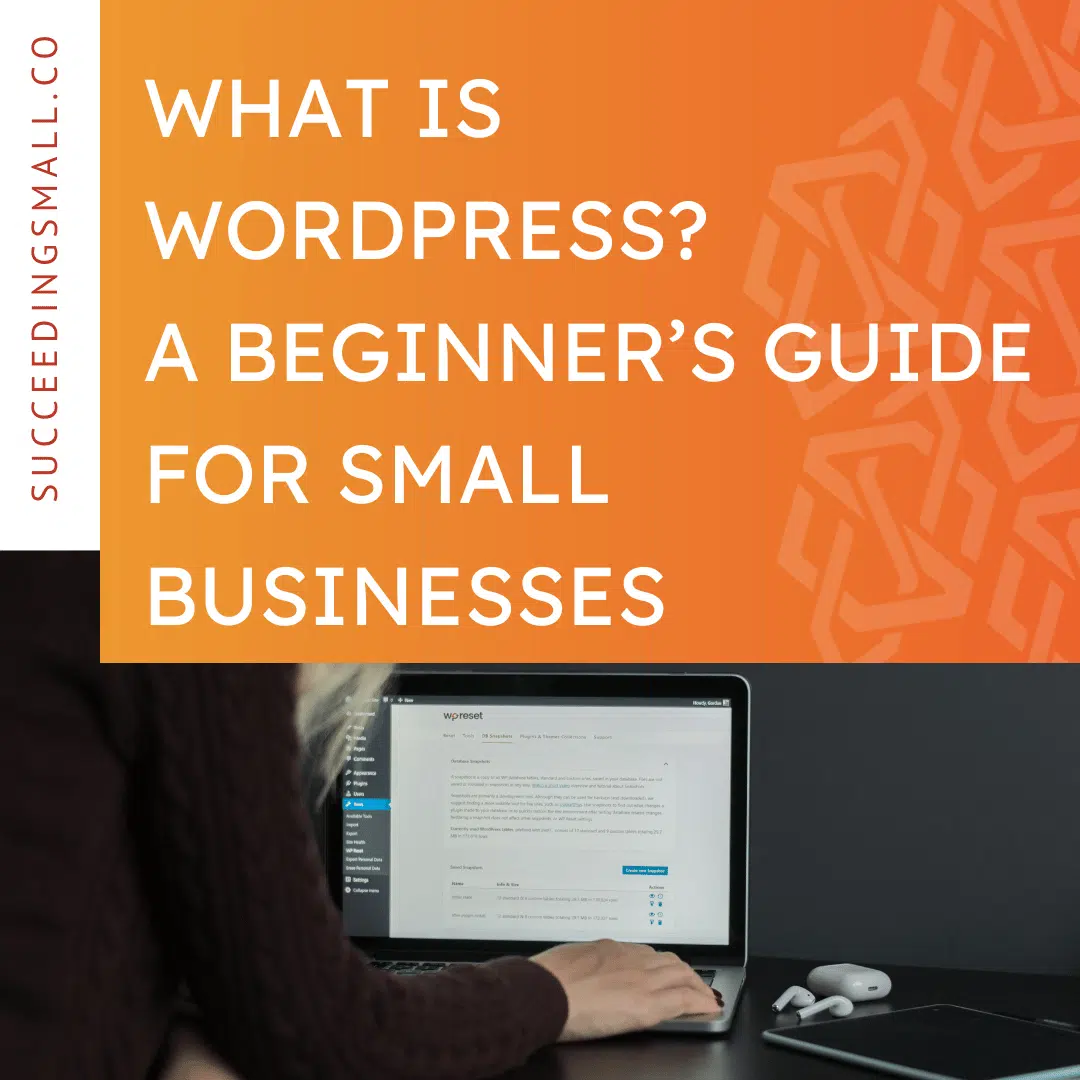Are you a small business that has a website but haven’t seen any leads come through? Or a small business that is beginning your website design process and want to know what to avoid? There are common web design mistakes that most people don’t even know they are making but are easily fixable. Correcting these minute mistakes can help your business grow to new heights.
As a website design agency in Colorado Springs, we have seen the difference removing these mistakes has made. Companies have seen their growth skyrocket once they have improved their overall website design. At Succeeding Small, we want to help guide you through the process of identifying these mistakes and correcting them.

When designing a website, it’s important to think not only about the look of the website but also how it functions for users. A website should be stylish yet still functional. Small mistakes can affect the effectiveness of your website and could be hindering your small business growth. The following items are all common website design mistakes to avoid when designing your site.
Subpar Web Page Accessibility
Web page accessibility is a crucial element in website design. Accessibility should be a non-negotiable on every website you design. Some websites have subpar site accessibility because they make small mistakes that have a big impact.
One accessbility mistake is having poor color contrast. For users who are visually impaired, it may be hard to see all the content of your site if they are blending in with the background. Another mistake is having a font that is too small. Small text can be hard to read for anybody and can lead to users leaving your site. Not adding alt text to images is a mistake that can be easily fixed. Adding descriptive alt text to every image can help those who are visually impaired have a better user experience. Lastly, not having assistive technology is a web design mistake. This limits who can engage and interact with your site.
Correcting these web page accessibility mistakes can help open your site up to new customers. New customers can help your business grow to new levels.
Overlooking Mobile Optimization
Optimizing your website to mobile is a common mistake that can easily fixed. Your website should be easy to access and navigate on desktop as well as mobile. A common mistake in website mobile optimization is having images that are too large. This can cause the image to either be cut off or require the user to scroll to see the whole thing. Your text must also be mobile-optimized. You must ensure that the text fits on the screen well. Having website elements that are cut off or require scrolling to see it all ruins the user experience. Correcting these can make your website more credible and help improve the user experience.
Page loading must also be mobile-optimized. You should ensure that if a user is using their mobile, the web page and elements will load quickly, no matter their connection. We will touch more on website loading speed later in the section Website Slow to Load.
Vague Website Calls to Action
Calls to action (CTAs) are a crucial element of website design as they tell users what action you want them to take. “Schedule an appointment,” “Sign up for newsletters,” or “Call us” are all examples of calls to action that can turn into leads. Having vague calls to action could be the reason your business is not growing. Common calls to action mistakes include:
- Not using them: Not using calls to action in your web design is the most harmful mistake for your small business. Without calls to action, your customers don’t know what to do or how to move forward.
- Not using actionable ones: Calls to action should prompt your user to do something on your website. Using written phrases or commands can help push your user to take the specific action. Good examples of actionable CTAs are “Sign Up” or “Buy Now.”
- Not making them clear: If you already have CTAs on your site but haven’t noticed much action, make sure they are clear to the user. Calls to action should stand out from the rest of your site design. To make them pop, you can use strong color contrast and an attention-grabbing design. When designing your CTAs, you should indicate that they are clickable. This can be done by adding a highlight around the button, having it grow, or having it change color when the cursor is over it. You should always include text that tells users what action will occur as well. Indicating that the CTA element is clickable along with including text will inform your users that if they click the button, this action will happen.
- No CTAs above the fold: What does above the fold mean? In web design, above the fold is the part of a web page that is visible to readers when the page loads. It’s the part of the web page they see before they have to scroll. Putting CTAs above the fold can help increase conversions which can turn into more sales or leads. This is because it draws the user’s attention to the CTA. If your website users do not have to scroll to figure out how to move forward, they are less likely to bounce off the page and more likely to complete the action.
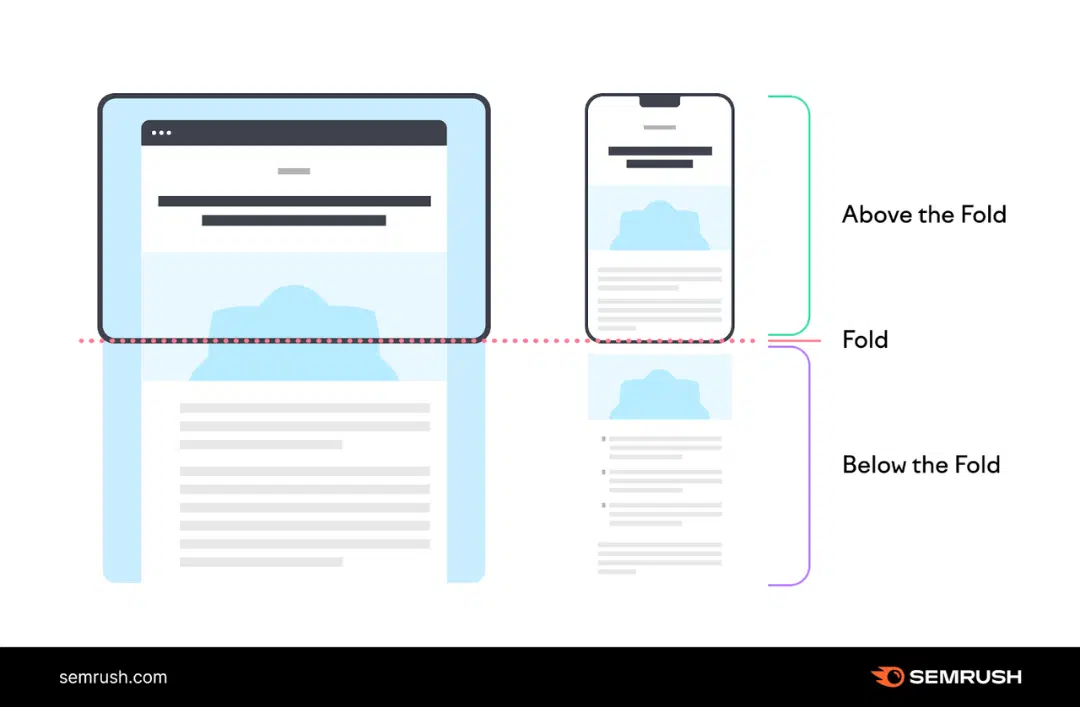
Website Slow to Load
A slow-loading website is a common mistake in small business website design. Slow-loading web pages can be frustrating for visitors and often lead to them taking their business elsewhere.
Common reasons a website is slow to load are:
- Images: If your images are too large, they will take too long to load. Compress all your images when designing your website to ensure they load quickly.
- Videos: Similar to images, if you have a video on your website, it may be taking too long to load. The video may also buffer or not play all the way through, which can cause the viewer to grow frustrated. A good way to overcome this is to link the video on your website rather than uploading it.
- Not mobile optimizing: As we discussed earlier in this blog, mobile optimization is very important in web design. If you don’t properly mobile optimize your website, your page load time may take too long for mobile users, which could deter them from using it.
Ideally, you want your web pages to load in 3 seconds. If it takes longer than 3 seconds, you will want to look into ways to improve your web page speed by examining the above elements. You can use GTMetrix to test your website speed if you are unsure of what it is at.
Unclear Website Navigation
Another common web design mistake that is easy to avoid is having unclear website navigation. If your website navigation is confusing, it can be hard for users to find the information they are looking for. Too much scrolling or having to go to numerous pages can cause the reader to grow frustrated and leave your site. It should be easy for website visitors to find the specific information they are looking for. This means having an easy-to-use navigation bar and titling your pages clearly and accurately.
Disorganized navigation is another common mistake found in small business website design. Disorganized navigation can be caused by the following:
- Missing pages
- Error codes on pages
- Pages in unexpected locations
You want to ensure you design your website around your customers’ needs. A common rule web designers use is the Three-Click Rule. Your customers should be able to find what they are looking for in three clicks. Those who can’t are likely to bounce.
Sacrificing Website User Experience for Aesthetics
A big website design mistake to avoid is prioritizing the aesthetics or look of your site over user experience. An attractive website is useless if it is not functional. When designing your website, you want to ensure that most of the elements you include serve a purpose for your target audience.
The appearance of your website may help attract visitors, but it won’t help keep them on the site. This is why finding a balance between a stylish and functional website is important. This will help you be able to attract potential customers and keep them on the site longer.
Unappealing Website Design
Although you don’t want to prioritize aesthetics over experience, you still want to ensure your website is appealing to your target audience. Some common website design mistakes to avoid are:
- Having too much going on: Adding too many elements to your web page can be a distraction for site visitors. Your site then becomes overcrowded, which can be overwhelming for users trying to read the information on your site. Having too much text on a page is also a mistake, as it makes your page no longer easily scannable. This can drive users to leave your page. When designing your website, you must ensure there’s enough white space so it’s easy for the reader to see the most important content.
- Poor images: Low-quality images can cause visitors to leave your site and view you as an untrustworthy source. It’s important to ensure your images are not blurry, quick to load, and relevant to the page’s content.
- Poor font and color combinations: Typography is a trend that can make your website more attractive, but only if it’s done right. A common mistake seen in website design is having poor font selection. Having a font that is too big or too small can make it hard for readers. Using font styles that are hard to read or too many font styles is also a mistake that could make readers leave your site before they complete an action. Although using numerous colors and font styles when designing your website can be fun, it also can hinder your site. Too many colors can be overwhelming for users, especially if the colors are not uniform. Not having contrasting colors for your font can make your content hard to read because it blends into the background. Having a font that stands out from the background is an important part of every web design process.
Too much going on with your web design can be confusing for those trying to view your website. It can cause them to feel overwhelmed and ultimately lead to them leaving your website. You want to ensure your site is appealing but not overwhelming. As stated earlier, you don’t want to sacrifice user experience for aesthetics.
Outdated Website: Design and Content
Having an outdated website can be detrimental to your website. This is a common mistake that many small business owners don’t think about. Content that is old may no longer be accurate, which can lead to your business appearing untrustworthy. If your website design appears old, this may come across as unkept, leading users to believe that you do not care. Not only will this push customers away, but it can also lower your website’s credibility. A low credibility can affect your business ranking on the search engine results page (SERP). This could affect the visibility of your business. Although something like an outdated website may seem small, it can have numerous repercussions.

Avoid These Common Web Design Mistakes and Watch Your Business Grow
Whether you already have a website or are just starting out, let our expert team at Succeeding Small help you avoid these mistakes! Our team will work side-by-side with you to help improve your website so your small business can gain visibility and new leads.
If you’re ready to grow your small business to new heights, contact Succeeding Small today to schedule a free strategy session.