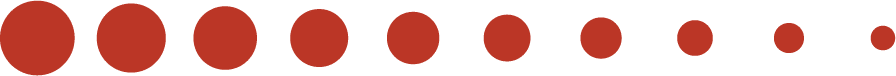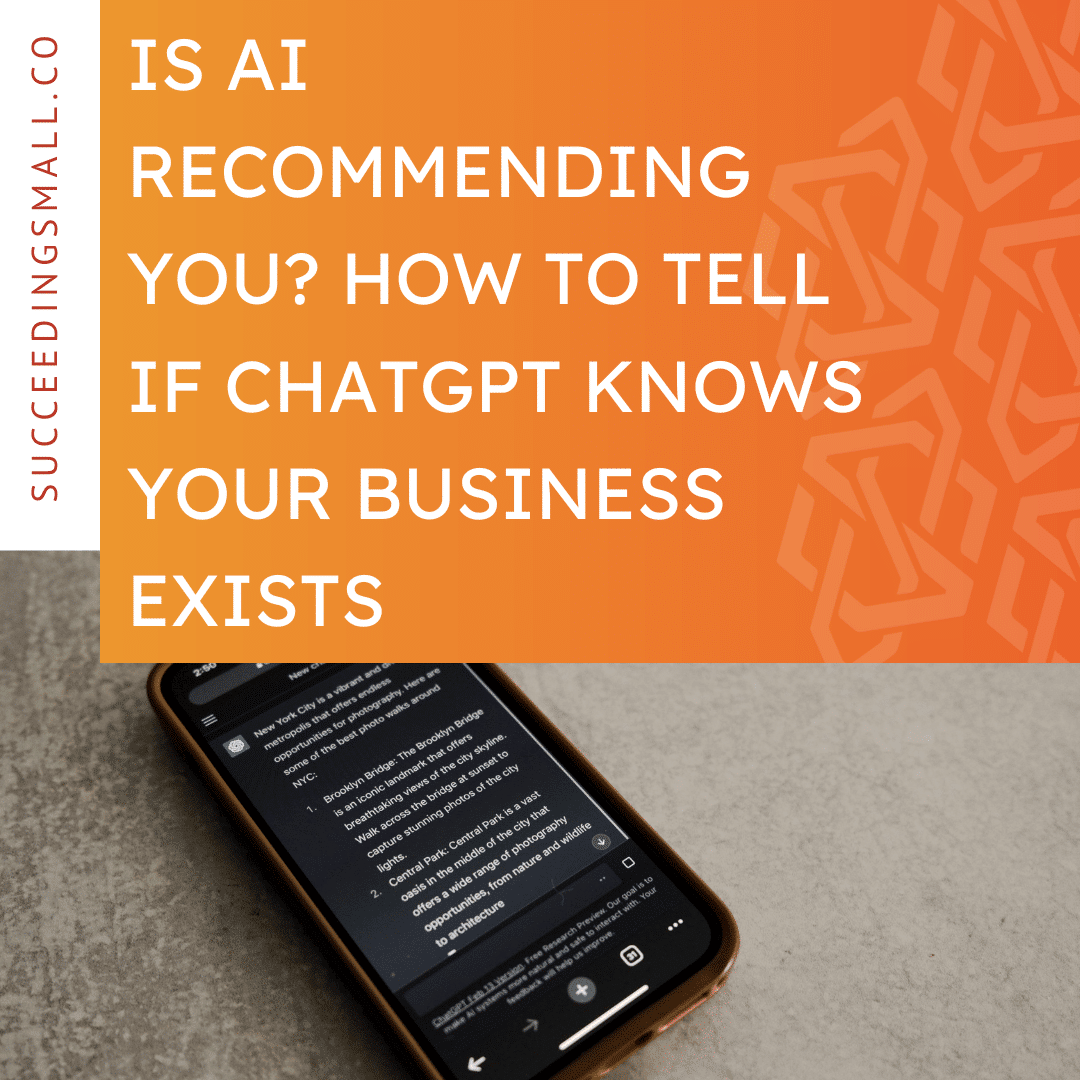Setting up your Google Business Profile (formerly Google My Business) can significantly amplify your business’s potential for success. However, before your profile goes live to attract customers, there’s a crucial initiation: video verification. This fundamental step is the key to unlocking the full potential of your GBP to the world.
Video Creation Steps
One widely used method is video verification. To be successful in doing this, you’re going to need to plan ahead. Your video has to be one long, continuous shot, including the following items:
- Your Current Location: To show your location for Google Maps, you will want to capture signage near your place of business. The signage could include your street name, other nearby businesses, or the surroundings around your establishment.
- Business or Equipment: You can create a video showcasing your operations. This might involve displaying items like products available for sale, branded equipment, marketing materials, and the tools essential for serving your customers.
- Proof of Management: To show you’re authorized to represent your business, record your access to areas and items restricted to employees. Include items like cash registers, kitchens, storage rooms, or non-confidential business documents. You could also capture your keys, unlocking your facility.
Video Verification Steps
After you’ve planned your verification video, you can navigate to your GBP on your device and get ready to go through the verification process using your phone to shoot the video. If you’re starting the verification process on your desktop, you can scan the QR code with your phone to get started.

- Log in
- Go to “Get verified,” then “Capture video.”
- Once your recording is finished, tap “Stop recording,” then “Upload video.”
Service Area Business Video Verification
But what kinds of things should you include in your video if you work out of your home or travel to your customers to provide services?
You can include items such as:
- Tools that you use
- Software you use
- The key you use to open your home where your business is registered
- Home office space
- Branding on your business vehicle

Wait for Approval
After making your submission, your next step is to wait for someone to review it. Usually, it takes about five days to get approval. You will be notified if it goes through. If not, you may have to attempt a different approval process.
Google Verification Q&A
How does Google verify my business account?
When you claim or submit your profile, you have the option to authenticate it via phone, text, email, or video. It might be necessary to undergo verification using multiple approaches. It depends on factors like business category, publicly available information, geographical location, operational hours, and service usage levels.
How long does Google Business verification take?
The verification process typically takes about five days. After setting up your Google Business Profile, click “Verify now.” Whether you opt for video verification or postcard verification, Google requires you to demonstrate ownership of the business.
How do I know if my Google Business Profile is verified?
Upon successful verification, a notification will be sent to you. Should the video method prove unsuccessful, the “Get verified” button will become visible, allowing you to explore alternative verification options.
Does Google charge for business verification?
Establishing a business profile and enlisting your enterprise on Google comes at no expense. To expand your customer reach, begin managing your business directly through Google Search and Maps.
Does Google call you to verify your business?
Google might conduct automated phone calls to your business for non-sales purposes, such as verifying your business information for Google Maps, facilitating reservations, or scheduling appointments on behalf of Google users.
Google Business Profile Video Verification Made Easy
Video verification is a common method to verify your business and push your Google Business Profile live. Once verified, your company can reap the benefits of improved SEO. For more SEO help, turn to the expert team at Succeeding Small. We specialize in helping small businesses boost their online visibility. For more information, contact us today.
Boost your local visibility!
Grab our Google Business Profile Guide to attract more nearby customers.