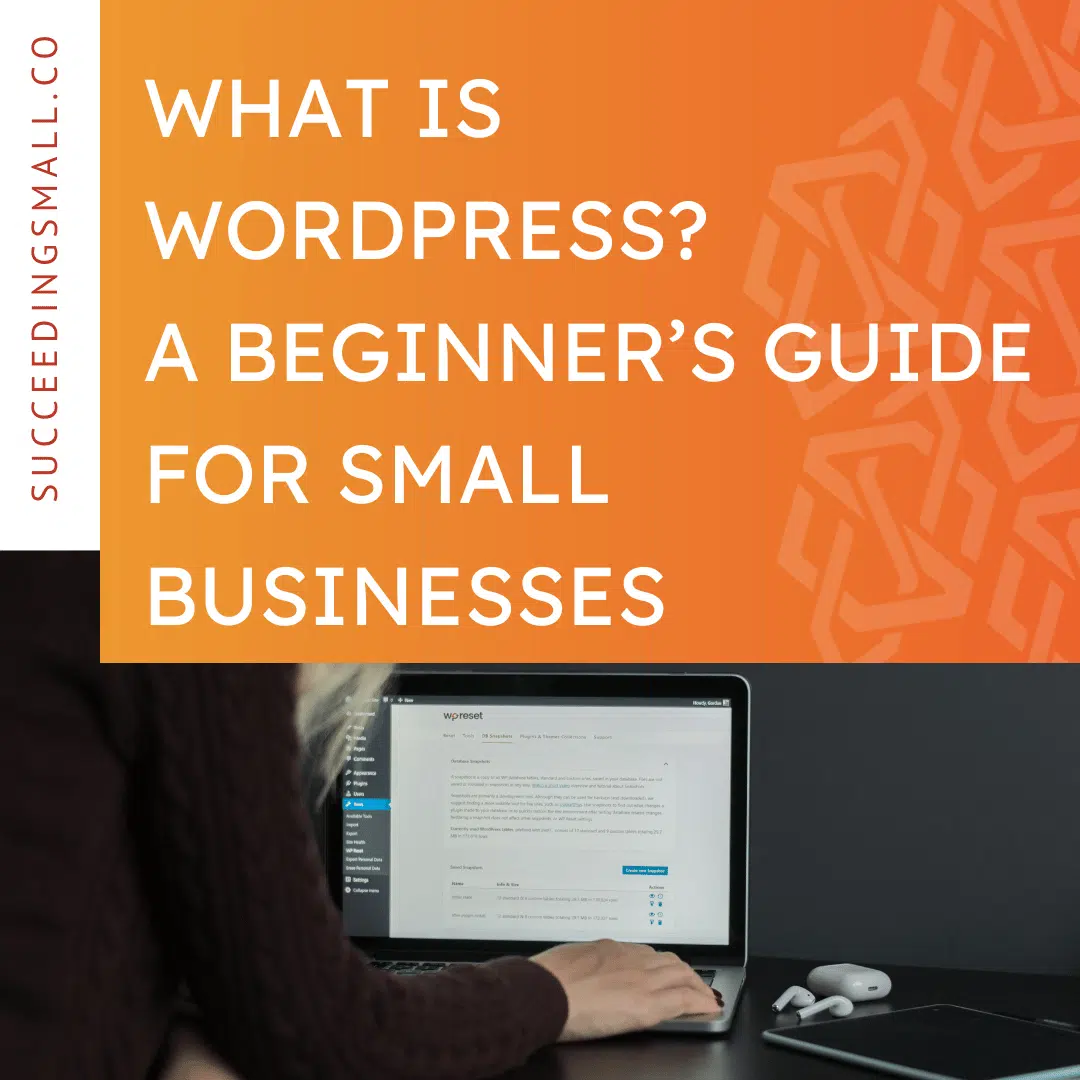Are you writing blog posts for your website?
What if I told you that you could make a few small tweaks in your process to get more eyes on your content, more traffic to your website, and ideally, more sales?
How is this possible, you ask?
This is the power of SEO: search engine optimization. If you optimize your content, it can show up higher on Google whenever people type in a question online.
Get ready, because I’m about to give you 9 high-level tips to optimize your blog posts for SEO so that they can show up on Google.
These tips literally come from my own set of instructions when we write and optimize blog posts for our SEO clients. So you are getting my secret recipe hand-delivered on a silver platter. You’re welcome.
We’ve also created a Blog Optimization Checklist that you can download for FREE! Use this as your guide to make search-engine-friendly blog content! Download the checklist below.
Does Blogging Help with SEO?
Before we dive in, let’s answer a fundamental question: Is blogging still important for SEO? The answer is yes! Google loves seeing new, regularly updated content on your site, and blog posts are a great way to do that.
Google also prioritizes something called E-E-A-T (yes, there’s an extra E in there now). This stands for:
- Experience
- Expertise
- Authority
- Trust
Blogging is a great way to showcase your expertise in your subject matter. It gives you a solid platform to prove how much you know about everything you offer. It also allows you to include personal details and lessons learned, adding that “experience” factor into your site.
Blogs are also great marketing material for you as well. They become wonderful social media posts and helpful resources for your customers.
Now that we’ve covered why blogging can be so helpful for your online presence let’s dive into my 9 tips for Optimizing Blog Posts for SEO.
9 tips for Optimizing Blog Posts for SEO
1. Choose a Relevant Topic
What should you write about? This is a question that every one of us has to decide when creating a piece of content, and the decision can make or break your blog post when it comes to SEO.
Google just updated its guidelines on what they call “Helpful Content.” They indicated that they don’t want you writing about things that are irrelevant to your website just for the sake of popularity. So if you are an interior designer, don’t start talking about Best Cars to Own in 2023.
Instead, think about what your audience is genuinely interested in and how you can share your expertise and provide value to that topic.
You can find trending topics by using tools like Answer the Public, where you can type in a topic, and it will provide common questions people ask.
You can also write a blog post based on the frequently asked questions you get in your business. Perhaps explore writing a “How to Guide” or the best tips in your industry.
2. Optimize Your Title
Once you’ve decided on a topic, it’s time to write your title. You want to optimize the title of your post for 2 things:
- A Keyword Phrase
- Intrigue
You want to make sure your title has a keyword phrase somewhere in it. A keyword phrase is anything that a user might type in Google. You want to ensure you have something “searchable” in your title. You can use paid keyword research tools like Keywords Everywhere or Ubbersuggest (which has a free version), or you can do some manual research.
Try typing your blog post topic in Google to see what comes up. How are other people titling their posts? Do you see commonalities? Scroll down to the “People Also Ask” Section, where you can find FAQs related to the topic. Keep scrolling until you hit “related searches.” These will give you an idea of popular phrases people type in Google to find out about your topic.
The second thing you need to do to optimize your title is write for Intrigue. Make it interesting! Set yourself apart from your competitors by adding some creative flair. Catchy title ideas include:
- How to Guides
- “How to Paint Your Living Room in 5 Easy Steps”
- Add a Date
- “What You Need to Know About Social Media Marketing in 2023”
- “The Best” Posts
- “Best Outdoor Wedding Venues in Colorado Springs”
- Comparison Posts
- “Hardwood Flooring vs. LVP: Which One Should You Choose?”
There are so many other ways to be creative with your title and get that click, so pay attention the next time you browse the internet to see what captures your attention.
3. Write Your Title Tag & Meta Description
A title tag and meta description are what show up on Google’s search results page. Whenever you type in a search, you will get a bunch of site links that have one main blue title (this is your title tag) and a few words underneath describing the content (this is your meta description).
These two elements can be optimized for SEO AND can help people actually click on your content versus your competitor’s.
Here are my best tips for optimizing title tags and meta descriptions:
- Describe the content accurately
- You actually want to describe what the page is about. This is the most important rule because if you write something overly vague and creative or try to be too clickbait-y, you will confuse search engines and your reader.
- Include your primary keyword phrase in your title tag
- If your blog post is titled: 5 Benefits of Having a Property Manager, have that be your title tag. This is both representative of the page and is a keyword phrase.
- Write for intrigue and click-bait
- What will make you stand out? Look at the current posts ranking for that topic and think about what will set you apart. Think about the #1 takeaway your reader will get or why they need to read the post. Incorporate that into your meta description.
4. Use Headers Correctly
If you’ve ever uploaded a blog post or designed a website, you may have noticed that you have Heading options. You can select H1, H2, H3, and so on, and each heading has a different font size or aesthetic.
Now, the biggest mistake I see people make when uploading their blog posts is misusing these heading tags. They are not just for visual purposes; they tell the search engine what order to read the content in.
Your H1 is your title. You usually don’t manually set this when uploading your blog post. It’s usually there by default if you have a “Blog Post Title” field. Just make sure you don’t accidentally have two H1s (meaning don’t put it in the title field, then paste it AGAIN in the body of your text).
All other headings are H2s.
The only instance you have an H3 is if you are elaborating on your H2.
Blog posts typically don’t get deeper than H3s and H4s. If it’s getting that complex, you may want to consider breaking up your content.
I also have a visual breakdown of what this looks like in the accompanying blog post as well, which you can find in the show notes.
5. Distribute Keyword Phrases Naturally.
Have you ever heard the term “keyword stuffing?” This is an old SEO practice that actually used to work before Google improved its search algorithm. Keyword stuffing is the concept that you insert your keyword phrases as much as possible in hopes that Google will see you as relevant for that phrase.
SEO used to actually work from this, so what people used to do is write a blog post, then copy and paste their primary keyword phrase in white font, so that it blended in with the background!
This is NOT a thing anymore, and it does not work! Google has gotten much smarter since those days, and now, keyword stuffing can actually do you more harm than good.
So scatter your keyword phrases naturally throughout your blog post. Think about what would be natural to say when reading this out loud. How would you talk about this to your neighbor?
Still include keyword phrases in your blog post title, your headings, and your body text, but don’t overdo it.
6. Optimize Your Images
The images you upload to your blog post are another great opportunity for search engine optimization. You can do 3 things to optimize your images:
- Title the image on your computer according to your keyword phrases
- Compress the image https://tinypng.com/ to make your image SMALLER. This will help your blog post load faster and improve website speed (which is a HUGE rank signal for SEO)
- Upload to your blog post and add alt text
- Alt text stands for Alternative Text. It is meant to accurately describe the image so that people can use “read aloud” software to describe what they are seeing. Alt text is a great way to make your blog post accessible to all users. Simply describe the image in the most accurate way possible.
7. Use Grammarly
Grammarly is an AMAZING tool that can check things like spelling, punctuation, grammar, sentence structure, clarity, passive voice, and so much more. This goes way beyond spell check, and it can ensure your blog post is readable and accurate. We’ve seen a big jump in rankings when we use this tool compared to when we upload our posts as is.
8. Link to Authoritative Sources
Okay, for this one, I want you to close your eyes and picture yourself back in school. You’re in English or History, and your teacher is hounding you to cite your sources.
This is helpful in the SEO world too! If you include any statistics, important concepts, or helpful articles that would benefit your reader, you can link to them.
You can add a hyperlink and link to authoritative sources, and this will show Google that you have done your research (just like you proved to your teacher). Whenever you link to another website, this is called an external link.
You can also link to your own past content and pages. These are called internal links, and they will help search engines navigate your site.
Once your blog post is published, go through your past content and add a link to your new blog post. This will help your post be discovered by Google sooner.
9. Be Comprehensive In Your Content
We’ve talked a lot about the nitty gritty, but the most helpful thing to do to optimize your post for SEO is to be comprehensive in your content. Really explore your topic, answer common questions, and be thorough in your explanations. Be as helpful as you can while you write this, and make sure it is easy to read by your customers.
Helpful content is one of the best ways to rank on Google. If you are thoughtful and intentional about your content, you will be adding value to the internet and hopefully be rewarded for your efforts.
The internet is oversaturated with poor, low-quality, and spammy content. Set yourself apart by writing something that is truly beneficial to your audience. This is what Google is looking for.
List of Things to Optimize Your Blog Posts For SEO:
To sum up, here are 9 tips to optimize your blog post for SEO:
-
- Choose a Relevant Topic
- Optimize Your Title
- Write Your Title Tag & Meta Description
- Use Headers Correctly
- Distribute Keyword Phrases Naturally
- Optimize Your Images
- Use Grammarly
- Link to Authoritative Sources
- Be Comprehensive In Your Content
Use these tips to make the most out of your blog posts, and until next time, keep succeeding small.