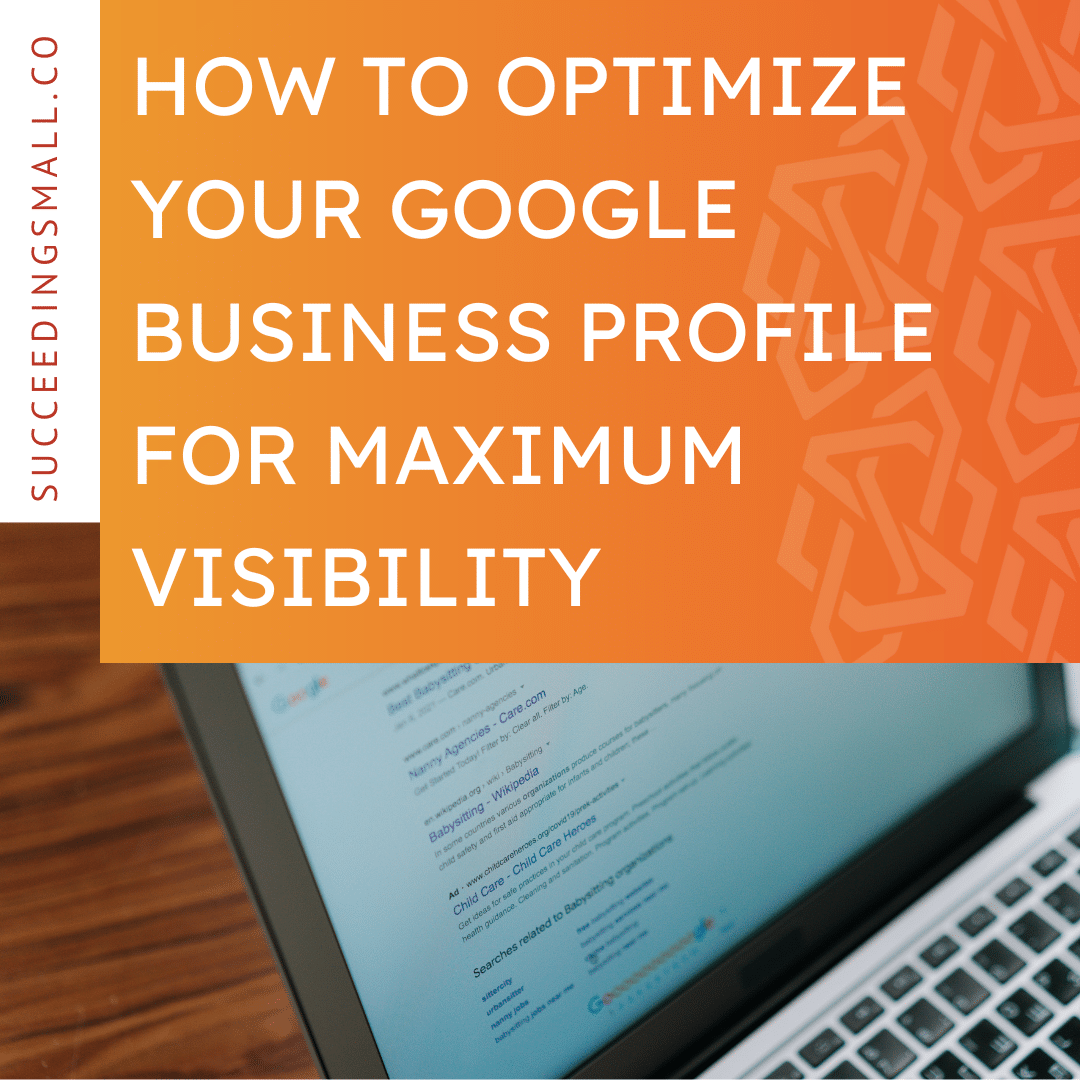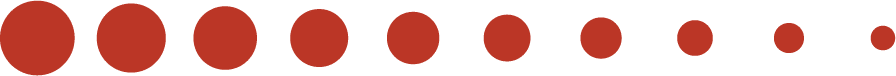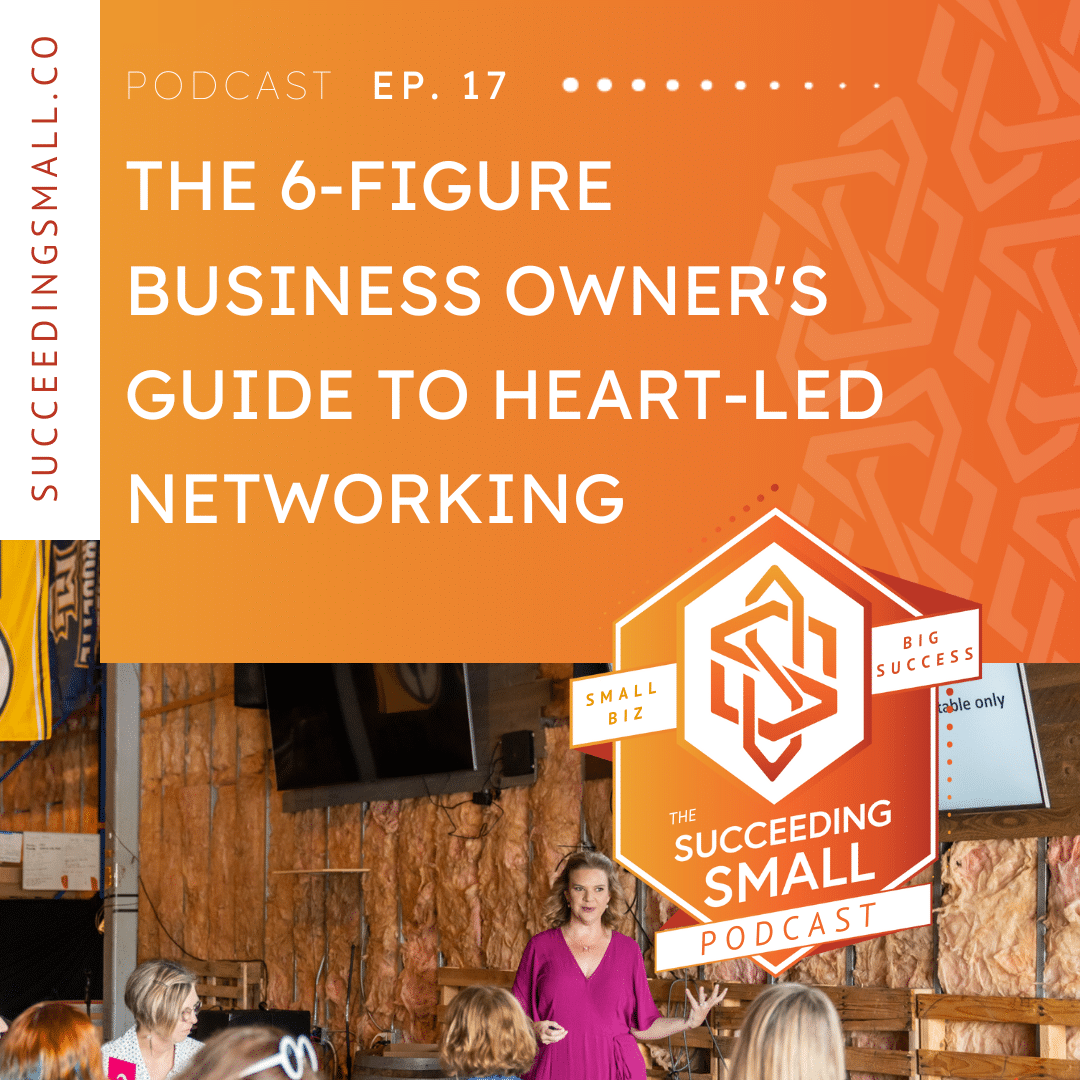You’ve spent countless hours and resources building your website, expecting it to be the ultimate tool for attracting new customers and growing your business. But instead, it just sits there—quiet, underperforming, and not generating the leads you need. So, what is the reason behind your website not converting?
This can be incredibly frustrating, and you might even start to wonder if all that effort was a waste. You know that people are visiting your site, but something isn’t clicking (or, more importantly, your visitors aren’t clicking).
In fact, visitors are leaving before taking any action, leaving you with an empty inbox and a growing sense of urgency. Whatever the reason for the lack of conversions, it’s costing you money.
Thankfully, this isn’t the end of the story. Your website can be transformed from a digital ghost town into a bustling hub of activity. We have identified the 10 primary reasons that customers leave websites, and I’m going to tell you exactly how to fix them. By addressing these issues, you can turn things around and start seeing more leads, customers, and revenue.
Reason #1 for Your Website Not Converting: Cluttered Navigation
If your website’s navigation is confusing, visitors may leave before they even see what you have to offer. It’s like sitting down at a restaurant and reading a menu that’s page after page of catchy sentences, phrases, and categories that you don’t quite understand.
No one wants to keep reading just to figure out what they want to eat. The same goes for internet users—they’re trying to find answers quickly. If they can’t easily identify what you offer or if it’s presented in confusing terms, it won’t click in their minds. They’ll leave, go back, and visit the competitor right below you on the search engine results page.
So, the solution is quite simple: simplify your navigation. Aim for about four to six main pages in your navigation. If you have more pages, organize them into dropdown tabs.
The essential pages for website navigation are:
- The homepage
- “About Us” section
- Service pages
- Gallery/Portfolio (depending on your industry)
- Contact page
Nine times out of ten, these are all you need. Additional pages, such as a careers page, testimonial page, and “Meet the Team” section, can be placed under the “About” page. List all your services under the “Services” tab, and so on. You can have a large site and still maintain clean navigation. This not only helps users understand and navigate your site but also benefits search engines.
Why? Because it creates a clear hierarchy, signaling to search engines which pages are most important.
So, what should be in your main navigation? These are the pages that belong to the parent category. This leads us to another tip for improving conversions on your site:
Include a call-to-action button in the header, positioned next to your navigation on the right-hand side. Make sure it’s specific and strategic to accomplish your goals.
This brings us to our second point, arguably one of the most crucial aspects of your site: where people take action.
Reason #2 your website’s not converting: Lack of Specific Calls to Action
What is a Call-to-Action?
A call to action is the desired action that you want your customers to take. Oftentimes this means scheduling a quote or booking a consultation. But regardless of what your offer is you’ll want this button or link sprinkled throughout:
→ the right hand side of your navigation
→ your entire site (this can increase conversions by 200%)
Literally just the add of a button can nearly double your conversions. So, when you’re building your website, writing your content, or designing your pages, you want to make sure that those calls to action are throughout your entire site, put in very strategic places, and clear to your audience about what step you want them to take.
If people are floating around your site and don’t know what the end goal is, they’re not going to convert. That means you’re missing out on some major opportunities. This is something that can be hard for small businesses to feel comfortable with at first. There’s often some pushback, the biggest being “We don’t want to be pushy to force our customers to do something that they don’t want to do. We are different from the big box corporations. We are like family. We don’t want to force them to take any action that they don’t want.”
So, instead of having a bold call to action it’s often more casual and not as often throughout the site. An example of a casual call-to-action is “If you’re ready for the next step, then send us and email to let us know and we’ll be in touch.” This is not descriptive and can easily be missed by a potential buyer who is skimming your site. People are extremely visual and they’ve been trained to see that big, beautiful button to “learn more.” So, when it’s not there it can be easy to miss.
This is why we recommend using a different color than the rest of your buttons for your CTA. This ensures it stands out and grabs the attention of your visitors. It also trains people to know what to look for and makes them feel more comfortable when navigating your site since they instantly know what the end goal is.
Now, for those of you still on the fence, I want to tell you this story and kind of comparison that I learned from the book, “Building a Story Brand” (fantastic read by the way). It’s one of my favorites and influences a lot of my marketing strategy, but there’s one section I just love.
It tells you to imagine yourself in a retail store walking around: you’ve picked out your items and you want to go check out, but you cannot find the cash registers anywhere. You’re just walking around the store and you keep asking employees, “Hey, where do I check out? And they’re like, Oh, we don’t want to be pushy. Just whenever you’re ready, just let us know. We don’t want to force you into a sale. We don’t want to make you uncomfortable.”
And you’re sitting there just like: “I want to give you money, I want to check out and buy these clothes, please. Where are your cash registers?”
This is the same equivalent to when you hide your call to action on your website.
Your call-to-actions should be prominent, catchy, and clear on what you wish to accomplish. When they are this can double your conversions by 200%!
Reason #3 for Your Website Not Converting: Your Website is Slow to Load
Slow website load time can be a deal breaker for a lot of people. In fact, 1 in 4 visitors will abandon a website if it takes more than 4 seconds to load.
FOUR seconds. It’s funny to see people’s attention span when it comes down to things on the internet, but it’s true. We expect fast results and if we’re not getting them we’ll find them elsewhere.
It’s just like what we were talking about earlier, people go to Google to solve a problem. If they land on your site and they find your website isn’t loading then guess what?
They lose interest and will go find the next best result because they trust Google enough to give them a variety of websites to choose from. So, you want to make sure when you get that click, you protect it. And website speed is one of the best ways to be able to do that.
So, how do you improve website speed?
To start, you can compress your images and videos. What this means is you take your media files and put them through a different piece of software. We use something called tiny PNG. It’s free and all you need to do is upload your images and it will make them smaller.
It can do this by compressing the pixels in your images and almost blending the colors. All without compromising the quality of the image. This way you have the same exact image, it’s just smaller, which allows it to load faster.
You also compress videos the same way. However, we don’t recommend you have any videos self hosted on your website.
Here’s why: whenever you self host a video it takes up precious data storage and loads down your code. An easy fix to this is uploading your video to a third party like YouTube. Then, you can just embed that link on your site instead. That way, YouTube can host the video and not your site.
Another thing you can do to improve website speed is to minimize animations on your site. If you have entrance animations or elements popping in as you scroll, be aware that these “really cool, aesthetic features” can slow your site down. That means, if your site is struggling with speed, it’s probably not worth sacrificing performance for fancy aesthetics.
Especially when you consider increasing the speed of your site directly correlates to increased conversions. For example, one study found that just a one second improvement in website speed increased mobile conversions by up to 27%.
Site speed is also so important for search engine optimization (SEO). Your site will not rank if it is slow to load. Site speed is a rank signal when it comes down to Google looking at your site and your competitors and deciding who to show on search results pages first. Why does Google check for this? Probably because they know people don’t want to wait around to see the results they’re looking for.
There are a bunch of other ways to be able to improve site speed but they can get quite technical. So, while these are some of the easier things you can do feel free to do a full analysis of how your website is performing with the tool GTmetrix.
All you need to do is insert your URL and it will pull up a site speed report as well as give you some action items and things that you can do to be able to improve it.
Reason #4 for Your Website Not Converting: Poor Mobile Experience
With 70% of web traffic coming from mobile devices, your site needs to be as user-friendly on phones as it is on desktops. So, what are some ways you can do this?
- Ensure that your font is large and legible on mobile, with enough padding on each side for easy scrolling with your thumb.
- Avoid having elements that are squished to the sides or, worse, cut off because you haven’t optimized for mobile. Your font should be big and bold so that anyone can read it, even when holding the phone close to their face.
- Provide a dynamic experience so users can interact with your site on mobile just as they would on a desktop computer.
- Make sure your buttons are large and clickable, and resize images and text for mobile screens.
A better mobile experience not only improves user satisfaction but is also essential for maintaining a competitive edge, as most customers and search engines browse on mobile devices.
Reason #5 Your Website’s Not Converting: Using “I” Language Instead of “You” Language
Messaging is a huge contributor to conversions on your site. Using “you” language means that you’re talking directly to your customer, explicitly saying “you,” and keeping the focus on the benefits for them instead of talking about yourself.
Avoid using “I,” “we,” or other similar phrases that focus on how great you are and what you offer. Instead, flip this around and make your customer the hero of your story. Shift your language to focus on what the customer will receive when they partner with you.
What benefits will they experience? Why should they choose you from their perspective? It’s not about flaunting your achievements or making your site a brochure about your company. Even though websites are a great digital representation of you, it’s about the user journey and helping people connect with you, trust you, and value your offerings.
According to a marketing study, using “you” phrasing was 13% more effective at convincing the audience to take action compared to “we” phrasing. This simple change in language makes visitors feel like a priority, increasing the likelihood that they will take your desired action.
Reason #6 for Your Website Not Converting: A Lack of Trust Signals
Before someone books your service, they need to trust you. Consider a homeowner looking for a general contractor. They’re about to make a significant investment in their home, and they need assurance that the job will be done right. Adding trust signals, such as certifications, awards, association memberships, or any relevant education and licensure, is crucial.
Are you accredited with any agencies? Have you received any specific licenses that only a few people are eligible for? Make sure these are highlighted on your site. I recommend using badges rather than inline text because people are visual creatures. We tend to skim websites, so these trust signals should be prominent throughout.
Whenever you have an “About Us” section on your pages, include a list of certifications and badges at the bottom after that paragraph. This provides a good visual cue for visitors, helping them trust you with their call to action or conversion.
Other ways to build trust include adding testimonials. Ensure that testimonials on your site come from people who resemble your target audience—those you want to serve. Ideally, these testimonials should tell stories, such as how the customer was initially hesitant about working with your industry but had a positive experience.
Success stories are great, and including real photos with testimonials is even better. Another effective approach is embedding Google reviews directly on your website, as these reviews are authentic and verifiable. They offer legitimacy beyond just written text.
For an even stronger impact, video testimonials are highly effective. If you can get customers to record a simple cell phone video describing the work you did, this can significantly enhance trust and increase conversions.
Other ways to build trust online include displaying your social media links, location, and contact information. Ensuring that visitors can see you are a legitimate business helps eliminate any doubts they might have. You want to make sure that people have no worries or doubts about your authenticity and ability to meet their needs.
Reason #7 Your Website’s Not Converting: You’re Not Giving Them a Reason
You’re not addressing the stakes of what it costs your customer to not work with you. Your website lacks this sense of urgency. We’ve discussed the importance of messaging to invite people into their journey and make them the center and hero of their story.
However, you also need to convey the stakes involved in not working with you.
You can frame these stakes in six different ways that resonate with core human motivators: time, money, status, success, health, and happiness. These are the key drivers that prompt people to take action and are crucial factors when they decide to partner with businesses.
Describe in your copy how your service addresses these six areas. Does it bring joy and excitement? Does it improve their health? Will they risk losing time if they attempt a DIY solution instead of working with you? Are they at risk of losing money if they choose a competitor or a cheap alternative that doesn’t get the job done right the first time?
Consider presenting these stakes either positively or negatively. You might frame it as a fear tactic—though I’m not a huge fan of that approach—or you could focus on positive outcomes. For instance, you could say, “If you don’t work with us, you risk X, Y, Z,” or highlight the benefits with, “When you partner with us, you will experience X, Y, Z.”
Think about the stakes and how you communicate them to your customers. Highlighting what’s at risk for not doing business with you can create a sense of urgency, boosting conversions and prompting people to take action.
Reason #8 for Your Website Not Converting: Generic Images
If your website is full of stock photos, it can feel impersonal and uninspiring. For example, a personal trainer using stock images of generic gyms is unlikely to connect with potential customers. You’re missing out on an opportunity to bond and show your customers what’s on the other side of the business journey with you.
The solution is twofold. First, it’s much better to use your own images. While there’s nothing wrong with stock photos or AI-generated images, having your own content will go much further. A study found a 34% increase in conversions when a website used authentic images versus stock images. I understand that not everyone has the budget or time for frequent photo shoots, but it’s worth budgeting for at least one per year to collect your own images.
If that’s not feasible, use images of happy and satisfied customers. These can be generic stock photos, but showing pictures of content people can drive higher conversions. An A/B test showed a 95% increase in conversion rates simply by including human images.
For example, if you’re a primary care physician or doctor, avoid using images of sterile equipment or office rooms. Instead, showcase happy people living fulfilling lives. This approach can be a strong brand move and significantly improve your conversions.
Another point to consider is using real, authentic images to depict yourself or your team. Many businesses use AI-generated photos or stock images for headshots or team pages, but this is not advisable. People need to feel like they know and trust you. Fake images, whether AI-generated or stock, can appear inauthentic, and people can sense that.
So, when describing yourself, your team, or your company, use real photos. This approach can significantly enhance your ability to build relationships with strangers online.
Reason #8 Your Website’s Not Converting: You Don’t Have Any Videos on Your Website
Videos not only drive conversions but also increase the time someone spends on your site, which is a positive ranking signal for SEO. Yet, most businesses overlook this powerful tool. Including a video on your landing page could increase conversions by more than 80%.
That’s amazing! You should explore how to add simple videos to your website. Consider including:
- Introduction Videos: Welcome visitors and introduce your business.
- Explainer Videos: Walk through a service or describe what you offer.
- Product or Service Demos: Show what happens on installation day or during an estimate to give people insight into your process.
- Testimonial Videos: Let satisfied customers share their experiences.
- Company Culture Videos: Feature employees discussing what makes your company great. This is especially powerful for recruiting new talent.
- Case Study Videos: Highlight success stories to showcase your effectiveness.
- Background Videos: Use visuals and music to capture attention.
Additionally, consider these ideas:
- Company History Videos: Share how your company started to create a sense of connection and personal affinity with your brand.
- Team Introduction Videos: Introduce team members or those who clients will likely work with.
- How-to Work with You Videos: Explain what to expect when they hit the call-to-action button. Place this on your contact page or call-to-action section to ease potential customers’ minds about what happens next.
Remember, videos are versatile and can be repurposed across all your marketing efforts, including social media, email campaigns, and sales proposals. Video content is absolutely worth it; it doesn’t have to be fancy, but it does need to be there.
Reason #10 for Your Website Not Converting: You Aren’t Tracking Data
You can’t improve what you don’t measure. If you’re not tracking how visitors interact with your site, you’re missing out on valuable insights as to the reason behind your website not converting. Start tracking your data to increase conversions. You need to know what’s happening on your site and where people are leaving.
Use tools like Google Analytics to monitor traffic, evaluate bounce rates (which occur when someone lands on your site and immediately exits), and track conversions. Understand who is on your site, how long they stay, and where they came from—such as the referral source.
A valuable feature in Google Analytics is the “Page Path” report. This allows you to see where people started on your website, what page prompted their journey (usually the homepage), and which pages they visited before taking action or leaving.
This report provides an amazing view of users’ journeys and where they drop off. For example, if visitors make it to your homepage, your services page, and your about page before leaving, they might not have found the trust signals they were looking for on your about page. If they reach your pricing page but don’t commit, they might not be ready to buy yet.
By analyzing how people engage with your site, you can optimize these interactions. If there is a significant amount of data indicating a particular exit point, you can address it.
If people aren’t spending enough time on a page or watching a video, you can improve engagement time. Data is powerful and will help you refine your website, improve conversion rates, and ensure that your site is performing at its best.
Get Your Conversion Rate Optimization Guide
So there you have it: 10 reasons why your website might not be converting and how you can fix it:
- You have a cluttered navigation.
- You lack specific calls to action.
- Your website is slow to load.
- You have a poor mobile experience.
- You’re not using “you” language.
- You don’t have any trust signals.
- You’re not discussing the stakes—what it costs the customer not to do business with you.
- You’re using generic images.
- You don’t have any video content.
- You’re simply not tracking the data.
Imagine the impact when your website starts turning visitors into loyal clients, generating a steady stream of new business, increasing revenue, and allowing you to grow your service-based business with confidence.
Download our Conversion Rate Optimization Guide to find out why your website’s not converting and get this list in a handy guide format with a checklist to follow along.
Until next time,
Keep Succeeding Small..